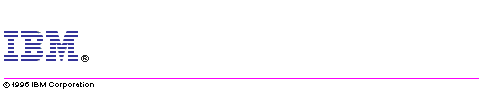
An SGL file describes a link between an application and a list of compiled grammars. When Voice Manager starts to navigate an application it will automatically load the compiled grammars that are defined in that application's SGL file. The SGL file must be located in the spch_ro\langs\lang-code\grammars subdirectory. The name of the SGL file must match the filename of the application. For example, the name of the executable for the system editor is E.EXE, thus the name of the related SGL would be E.SGL. The contents of the SGL file are the line
***Speech Grammar List***followed by the names of the compiled grammar files, one per line. For example, suppose you wrote and compiled to grammars---SGRAM.FSG and MYNUM.FSG---and you would like to have these grammars linked to the spreadsheet application, SPREAD.EXE. You would create a file SPREAD.SGL consisting of the following lines:
***Speech Grammar List*** sgram.fsg mynum.fsg
Now whenever Voice Manager navigates the spreadsheet application the grammars SGRAM.FSG and MYNUM.FSG will automatically be loaded.