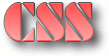| | | | You can also use other syntax within an RE to control what it matches: \(expression\) - Matches whatever expression matches. You only need to enclose an expression in these delimiters to use operators (such as * or +) on it and to denote subexpressions for backreferencing (explained later in this section). For EREs, use the parentheses without the backslashes: (subexpression)
\n - Matches the same string that was matched by the nth preceding expression enclosed in \( \) or, for EREs, ( ). This is called a backreference. n can be 1 through 9. For example, \(ab\)\1 matches abab, but does not match ac. If fewer than n subexpressions precede \n, the backreference is not valid.
| NOTE: You cannot use backreferences in EREs. | expression* - Matches zero or more consecutive occurrences of what expression matches. expression can be a single character or collating symbol, a subexpression, or a backreference (for BREs). For example, [ab]* matches ab and ababab; b*cd matches characters 3 to 7 of cabbbcdeb.
expression\{m\} - Matches exactly m occurrences of what expression matches. expression can be a single character or collating symbol, a subexpression, or a backreference (for BREs). For example, c\{3\} matches characters 5 through 7 of ababccccd (the first 3 c characters only). For EREs, use the braces without the backslashes: {m}
expression\{m,\} - Matches at least m occurrences of what expression matches. expression can be a single character or collating symbol, a subexpression, or a backreference (for BREs). For example, \(ab\)\{3,\} matches abababab, but does not match ababac. For EREs, use the braces without the backslashes: {m,}
expression\{m,u\} - Matches any number of occurrences, between m and u inclusive, of what expression matches. expression can be a single character or collating symbol, a subexpression, or a backreference (for BREs). For example, bc\{1,3\} matches characters 2 through 4 of abccd and characters 3 through 6 of abbcccccd For EREs, use the braces without the backslashes: {m,u}
^expression - Matches only sequences that match expression that start at the first character of a string or after a new-line character if the rexOpenNewline flag was specified. For example, ^ab matches ab in the string abcdef, but does not match it in the string cdefab. The expression can be the entire RE or any subexpression of it.
expression$ - Matches only sequences that match expression that end the string or that precede the new-line character if the rexOpenNewline flag was specified. For example, ab$ matches ab in the string cdefab but does not match it in the string abcdef. The expression must be the entire RE.
^expression$ - Matches only an entire string, or an entire line if the rexOpenNewline flag was specified. For example, ^abcde$ matches only abcde.
In addition to those listed above, you can also use the following specifiers for EREs (they are not valid for BREs): expression+ - Matches what one or more occurrences of expression matches. For example, a+(bc) matches aaaaabc; (bc)+ matches characters 1 through 6 of bcbcbcbb.
expression? - Matches zero or one consecutive occurrences of what expression matches. For example, b?c matches character 2 of acabbb (zero occurrences of b followed by c).
expression|expression - Matches a string that matches either expression. For example, a((bc)|d) matches both abc and ad.
|