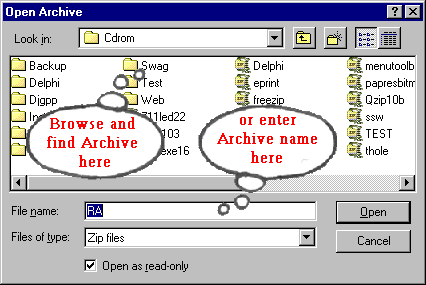
Opening an Archive
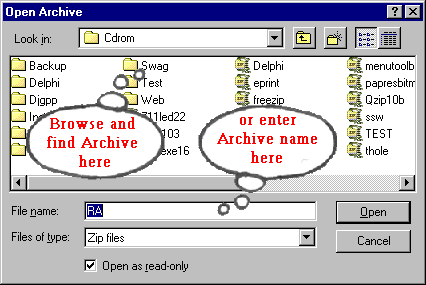
To manipulate an existing Archive file already on your hard
disk, first you must open the Archive.
From the EasyZip File Menu, select the option to Open Archive.
You can do it also by click the "Open" button. You will
now see a standard Windows 95 style Open Dialog. Navigate to the
folder where you installed EasyZip (the default folder is C:\Program
Files\EasyZip). You should now see a listing of files that
includes TUTOR1.ZIP. Highlight the file, TUTOR1.ZIP and press the
Open button. The Open Dialog closes and you are returned to the
Main EasyZip screen.
You should now see a listing of the three files contained within
the TUTOR1.ZIP Archive file. The file information listing shows
the name of the file, date & time stamp, uncompressed and
compressed size of the file and ratio of the compression achieved
and file path.