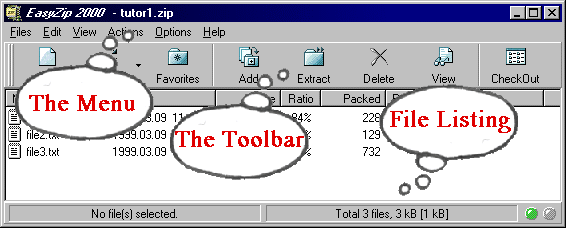
The Main EasyZip Screen
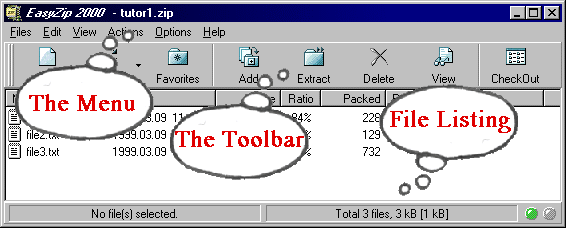
If you haven't already done so, load the EasyZip program by
clicking on the EasyZip Icon located in your EasyZip program
folder. You should now see the EasyZip Main Screen.
The Main EasyZip screen shows three basic items. The Menu,
Toolbar and File listing sections. The Menu lets you navigate any
and all of EasyZip's features. The Toolbar lets you quickly
access the power of EasyZip's most commonly used features. The
File listing section displays information about each file that is
contained within the open Archive. The file list can be displayed
in any order and in any sort order. To change the columns order
simple drag the column header to the new position. To change sort
order simple click on any column.