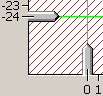Click
the View Symmetry Guides button to display or hide a set of two
vertical and one horizontal guide lines on the Drawing Board. Use these guides when drawing or moving
, to ensure that your is . The guides can be moved by dragging handles located at the left side of the
horizontal guide and at the bottom of one vertical guide. If the horizontal and
left-hand vertical guides are positioned so that they intersect over a particular
joint, then the intersection of the horizontal and right-hand vertical guides marks the
location of a symmetrical joint on the opposite side of the truss.
Click
the View Symmetry Guides button to display or hide a set of two
vertical and one horizontal guide lines on the Drawing Board. Use these guides when drawing or moving
, to ensure that your is . The guides can be moved by dragging handles located at the left side of the
horizontal guide and at the bottom of one vertical guide. If the horizontal and
left-hand vertical guides are positioned so that they intersect over a particular
joint, then the intersection of the horizontal and right-hand vertical guides marks the
location of a symmetrical joint on the opposite side of the truss.
The View Symmetry Guides button functions as a "toggle." If the guides are visible, clicking the button will hide them. If the guides are hidden, clicking the button will display them.