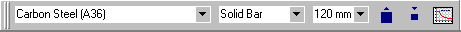The Bridge Design Window includes four toolbars--normally grouped into two rows just below the Menu Bar--and one free-floating tool palette. Together, they include all of the controls you need to create, test, optimize, and record a bridge design. The toolbars and their corresponding controls are pictured and described below.