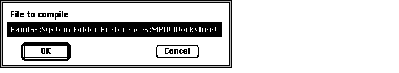| Log In | Not a Member? |
Support
|
|
SYNTAX Request [message] [-d defaultText] [-q] DESCRIPTION The Request command displays a dialog box requesting information. The dialog box contains a request (message), a text field, and OK and Cancel buttons. If the user clicks the OK button, Request writes the text contained in the text field to standard output. If the user clicks the Cancel button, no output is generated. INPUT Standard input, unless you specify the message parameter. OUTPUT Unless the user clicks the Cancel button, Request writes the contents of the text field to standard output. STATUS
Request can return the following status codes:
PARAMETERS message Specifies a message requesting information. Remember to place quotation marks around message if it contains any spaces or special characters. OPTIONS -d defaultText Sets the default text that appears in the text field of the dialog box. -q Forces Request to return a status of 0 regardless of which button the user selects. This option is useful in scripts because the command normally terminates script execution (and returns status code 4) if the user selects the Cancel button. EXAMPLES This example displays the dialog box shown below, which allows the user to enter the name of a file to be compiled. The default is set to the name of the active window. Note that the default automatically appears in the text field and is used as input for the Set command, which defines the {FileName} variable, unless it is modified.
Set Exit 0
SEE ALSO
|