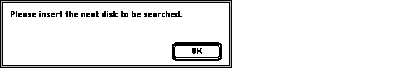| Log In | Not a Member? |
Support
|
|
SYNTAX Alert [message] [-s] DESCRIPTION The Alert command displays an alert box containing the prompt message until the user clicks the OK button. INPUT Standard input, unless you specify the message parameter. OUTPUT None STATUS
Alert can return the following status codes:
PARAMETERS message Specifies the alert box message. If the message contains any special characters, place single quotation marks around the special characters or around the entire message. OPTIONS -s Runs silently. By default, Alert beeps when the alert box is displayed. EXAMPLES The following example displays the alert box shown in Figure 1 and waits for the user to click OK. Alert Please insert next disk to be searched.
|