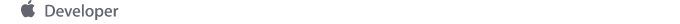- Overview
- Getting Started
- Required Reading
- Featured
Mac OS X Reference Library
This reference library is your bookshelf for detailed information essential to Mac OS X application development
Resource Types
Quickly access Mac OS X development resources by Articles, Getting Starteds, Guides, Reference, Release Notes, Sample Code, Technical Notes, and Technical Q&As.
Topics
Let the Snow Leopard Reference Library topics lead you to information organized by subject area. This navigation path is especially helpful for developers new to Mac OS X.
Tools & Languages
Learn how to use the free software development tools that Apple provides to build, debug, and optimize your application.
Frameworks
Use the frameworks view of the reference library to gain a hierarchical development perspective of the different technologies in Mac OS X.
Learn the basics about Mac OS development by reading these documents.
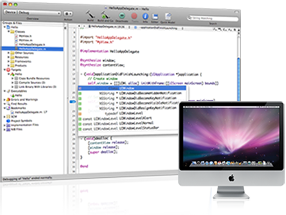
- Mac OS X Technology Overview
- Cocoa Application Tutorial
- Learning Objective-C: A Primer
- A Tour of Xcode
You will see additional lists of Getting Started documents in the upper-right corners of topic pages. Each of these lists is specific to the topic at hand.
Further your Mac OS X development skills by reading these essential documents.

- Apple Human Interface Guidelines – Introduces the Mac OS X user experience and explains how to lay out user interface elements to provide a compelling user experience.
- Cocoa Fundamentals Guide – Explains the basic concepts, terminology, architectures, and design patterns of the Cocoa frameworks and development environment.
- The Objective-C 2.0 Programming Language – Introduces the Objective-C language and describes the Objective-C runtime system.
- Xcode Workspace Guide – Provides an overview of the Xcode workspace and shows how to use its components and features.
- Interface Builder User Guide – Provides in-depth information on using Apple's graphical tool to create your application's user interface.
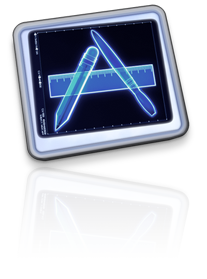
Instrument your application for optimal performance
To maximize your application's performance, you need to analyze its performance characteristics. Read the Instruments User Guide to find out how to:
- Locate code hot spots that need optimization
- Track down memory leaks and abandoned memory
- Investigate how your code interacts with the file system
- Optimize your use of OpenGL
- Gain a deeper understanding of how your code works
- Perform general system-level troubleshooting
- Automate testing of your code
- Stress-test parts of your application
Find documents by keyword including title, resource type, topic, framework, and date.
For example:
- security guide
- sample code
- quartz sample code snow leopard
 |