Leopard Server Overview
Leopard Server offers an impressive leap in functionality while offering easy to use management tools. Built using a host of open source software services on top of a powerful, scalable 64-bit UNIX operating system, it's the most powerful version of Mac OS X Server yet. It's capable of hosting the most advanced Web 2.0 applications, crunching massive amounts of data for scientific endeavors, and serving as a workgroup's file server. And, it makes the perfect server for centralizing the day-to-day activities of a software development team.
This article shows how you can use Leopard Server as a tool for collaboration and communication, both within a team and with your customers.
Easy Collaboration
Modern software development doesn't follow a one-size-fits-all model. Every team has their own unique recipe that works for them. Some teams are widely distributed across the globe, with each developer living in a different city. Other teams work in the same office, but at different hours. And, of course, the sight of a developer working on their laptop in a café has become so common as to be almost cliché.
The secret to keeping modern software teams focused and on-track is to provide them with a rich set of collaboration tools. Leopard Server allows you to do this with unmatched ease.
iChat Server
Instant messaging has become a vital tool for software teams. Developers use chat to ask each other questions about code, collaborate on problems, and to keep up with virtual office news. Video and voice chats help maintain face-to-face communication even when team members are thousands of miles apart. Many groups, however, would prefer not to rely on external servers to communicate private internal information.
Improved for Leopard, iChat Server provides a robust instant messaging server that allows your team to communicate wherever they happen to be. Even better, iChat Server encrypts all messages and file transfers with industry-standard SSL/TLS encryption to keep your organization's data secure and confidential.
iChat Server also provides for persistent chat rooms. These are perfect for virtual teams working on a project allowing for real-time blow-by-blow updates. These persistent chat rooms let individuals join at any time, leave, and come back again. And when they come back, they can review all of the communication in the chat room since it was created.
iCal Server
Keeping a development team synchronized is essential. Sharing calendars, scheduling meetings, and coordinating events, however, hasn't been as easy as it should be. New in Leopard Server, iCal Server makes it easy to coordinate activities across your team. Colleagues can propose and set up meetings, book conference rooms, and share resources quickly and easily. Once set, iCal Server takes care of the details of inviting everyone and lets you include agendas and to-do lists.
Under the hood, iCal Server uses the CalDAV protocol, a set of extensions to WebDAV, as well as the iCalendard, iMIP, and iTIP interchange formats. This lets it integrate with leading calendaring programs such as clients from Mozilla and the Open Source Application Foundation, as well as iCal 3 in Leopard.
Wiki Server
Development teams need more than access to the same code tree to stay on track. They also need to be able to exchange a multitude of other kinds of data, such as project plans, feature lists, status reports, and more. The new Wiki Server in Leopard Server makes it easy for groups to collaborate and build an intranet website. Setting up a wiki for a group is as easy as point and click. Once set up, everyone in your team has the same capability to contribute text, images, and more. Thanks to the Wiki Server's AJAX-based WYSIWYG editor, no syntax or knowledge of markup is required to create and edit pages. What you see on the page is exactly what you get. You can also tag pages using keywords, allowing pages to be easily categorized and searched for. Best of all, you don't have to worry about making a mistake. The Wiki Server keeps a full history of changes, allowing you to revert to a previous version of a document.
To help keep track of changes to your team's wiki, the Wiki Server includes full support for RSS. You can subscribe to RSS feeds from your wiki based on a tag or a specific search term and follow updates using Safari, your favorite RSS reader, or Leopard's Mail application which now supports RSS notifications.
The Wiki Server allows you to create custom, project-specific websites. You can start them by using one of 20 built-in themes and then customize them with your own banner images and custom sidebars. The wiki blog is the perfect place for sharing team news and status reports or encouraging brainstorming. For shorter comments, there's a space at the bottom of each wiki page where users can share their thoughts or provide feedback. For even better organization of team data, a wiki can also host emails sent to a group's email address as well as manage a group calender hosted by iCal Server.
Mail Services
Long a stalwart tool, email remains a key mechanism for communication. The Leopard Server Mail Services allow you to bring email and mailing lists in-house. It includes powerful junk mail filtering and anti-virus capabilities to keep your Inbox free of clutter. And, it's secure. Using SSL/TLS encryption means that your email is secure and confidential within your network and is ideal for providing secure access to team members using mobile IMAP mail clients, such as iPhone.
Power to the Web
In addition to being a solid platform for use within a team, Leopard Server is also a scalable and powerful platform for building your company's public web presence and communicating with your customers. Leopard Server ships with Apache 2.2—the most widely used server on the Web—and an intuitive administration interface that lets you immediately set up anything from a simple static web site to the most sophisticated Web 2.0 applications. Using the administration interface, you can set up separate virtual hosts that respond to different domain names and even different IP addresses. You can host on-line stores, portal systems, and other database-driven services.
For creating web applications, Leopard Server comes with built-in support for Ruby on Rails, PHP, Tomcat, and WebObjects. It also comes with the powerful MySQL 5 database server. Using these frameworks, you can develop custom web applications and deploy them easily. In addition, Mac OS X Server includes a 64-bit Java VM optimized for the latest generation of Intel multicore processors.
Podcast Producer
Podcasts have become an essential communication mechanism between software developers and their customers. Podcasts can help show your users how to use an application and keep them up-to-date with the latest news. It can be difficult and time consuming, however, to create the different files needed to support the wide range of devices that can consume podcasts. Podcast Producer takes care of this problem by accepting and re-encoding media using QuickTime, including standard formats such as H.264 and MPEG-4. Using Episode Podcast, a third party solution by Telestream, Podcast Producer can also accept and re-encode content in Windows Media and Flash 8 formats. In essence, Podcast Producer is a general engine that can be used to manipulate content into a variety of distribution formats.
Podcast Producer includes a dozen built-in workflows to automate publishing of podcasts to blogs, iTunes, and iTunes U. These workflows can add opening and closing videos and apply Quartz Composer based titles and watermarks. Behind the scenes, Podcast Producer uses Xgrid distributing processing technology and can take advantage of NFS and Xsan file systems. This allows it to automatically distribute encoding tasks across any number of servers, allowing you to scale your ability to process and distribute podcasts to any level. And, you can extend the functionality of Podcast Producer by defining your own workflows.
To feed content into Podcast Producer, you can use the Podcast Capture application in Leopard, you can capture high-quality audio and video from a wide range of devices, including FireWire and iSight cameras and USB microphones, as well as record screen captures. When you are finished creating your podcast, you give it a title and description and then it is automatically updated to Podcast Producer. There's even a podcast command line tool to allow you to integrate Podcast Producer's functionality into whatever custom workflow tool you need to build.
Setup and Administration
Servers are useful and powerful tools for groups to collaborate. Historically, however, there has been a barrier to entry as it has been complex to set up and manage a server. With Leopard Server, Apple has strived to make it easy to run a server without a full-time IT department. The new easy to use Server Assistant and Server Preferences applications allow you to quickly and easily set up and manage your server, allowing you more time to devote to your primary job. This focus on ease of use doesn't mean that Leopard Server has been watered down. Advanced IT administrators will enjoy the completely redesigned Server Admin tool to set up, manage, and monitor advanced services.
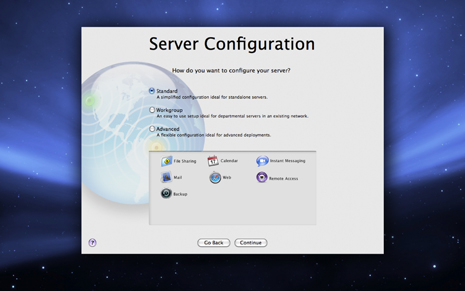
Out of the box, Server Assistant radically simplifies setup by walking you through a quick setup process of essential services while verifying network settings and Internet connectivity. Server Assistant provides advanced configuration options if you need them, but for many purposes eliminates much of the complexity of server setup. Once your server is up and running, the Server Preferences application allows you to set up and manage key services as well as the users and groups that can use your server. And, to help you keep an eye on things, the new Server Status Dashboard Widget is just the ticket. You'll get at-a-glance information on the status of the services running on your server.
Get Started with Leopard
The next generation of the world's most advanced operating system is now available. Tap into the innovative technologies of Mac OS X Leopard and design your products with new and compelling features. With an ADC Premier or Select Membership, you have a range of developer resources from Apple engineers and experts, including ADC on iTunes, Coding Headstarts, the ADC Compatibility Labs and more. Learn how ADC Memberships provide you Apple expertise. From code to market.
Posted: 2007-12-11
