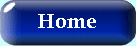SimPose-ium: Basic Tutorial

Contents
Getting started
- After installation, use the Windows Explorer to look at the folder into which you unpacked SimPose-ium. You should see an executable 'SimPose6.exe' and a folder 'GameData'. If either of these is missing recheck the download instructions
- Run SimPose6.exe. You'll see a window like (but probably not identical to) that above
- Select the 'Character' tab in the left hand (control) window
- In the 'Joint control' droplist, select part of the Sims' body (say L_LEG - the left leg)
- Move the sliders below the joint control droplist to move the Sims' limb
- Select a new joint in the drop list and repeat until you've posed the Sim in the position you require. Note that not all Sims have all body parts - for some Sims, particularly the Finger and Toe joints won’t do anything. Also note that the ROOT and PELVIS joints have both rotation and translation (up/down, left/right) movement.
Saving and restoring a pose
- Pose the Sim in the desired position as described above
- From the 'Static' menu, select the 'Save Pose to Library' option
- In the dialog box that is displayed, press the 'Add Pose' button. If the library already has poses in it - other than the default - you can update a pose in the library by selecting its name and pressing OK - rather than 'Add Pose'
- Type a name for the pose in the input dialog box that appears (press OK).
- Repeat for more poses as required
- To save the pose library, in the 'Static' menu select 'Save Library As'. This will produce a standard Windows file selector dialog. Navigate to the folder that you want to save the library in, and type in the name of the library. If you don’t save the library after changing it and you try and exit the program, you'll get a warning and be asked if you want to save.
- Load a saved library using 'Static>Load Pose Library', that is the Load Pose Library menu item on the Static menu
- Also from the 'Static' menu, select the 'Select Pose' option
- A dialog is presented that includes all the poses saved in the loaded library, selected the pose required and press OK
- If you want to apply a pose selected from the pose list to part of a Sim, say just the arms and head (leaving the body and legs unaltered) - press the Add button by the SubSet list. This presents the user with a multi-choice select list filled with all the joint names. Select all the Arm and Head related joints, enter a name for the subset (say ArmsAndHead) and press OK. Now press OK in the selection dialog causes just the selected joints to be changed. The named sunset is stored with the library, so can be used again later.
- The displayed Sim should move to the desired pose. If it doesn't, press the space bar to force the screen to refresh
Changing the number and type of Sims displayed
- At any time SimPose-ium 'knows' about two Sims. These can be displayed individually, or together
- On the 'Character' page, use the 'Character visible + control' droplist to select Sim1, Sim2 or both. If both are displayed they can be shown in the same position (use the joint 'ROOT translate' to separate them) or apart
- If both Sims are being displayed, select either Sim1 or Sim2 using the radio buttons in the 'Character visible + control' box. All menu operations and joint controls etc act on the selected Sim only (if only one Sim is being shown, it is selected by default)
- Use the five droplists in the 'Character' box to select: the age and sex of the selected Sim, its body type and skin, its head type and skin. The body and head options are changed to be appropriate for the selected age and gender.
Changing the Sims' hands and adding props
- To change either hand, select the 'Change Right/Left Hand' option from the 'Props/Hand' menu
- In the dialog box that appears, select the required hand object and skin from the droplists
- To add a prop to the Sim (a hat, book, bag etc…) select the 'Add Prop' option from the 'Props/Hand' menu. The object and texture are again selected from droplists in a dialog
- To remove props from a Sim, select the 'Clear Props' option from the 'Props/Hand' menu. This removes all attached props. There is no way to remove props individually.
Adding new characters, props and animations to the options droplists
When SimPose-ium is first set-up you have one male, female, boy and girl figure available, plus the dark glasses and floor props
You can add further choices to the droplists by:
- locating a model or texture file you want to add. These can be obtained by:
- using FarEdit to extract them from TheSims data files,
- downloading them from the web. See the links page for sources of models and textures,
- or looking in the SimShow GameData folders (again see the links page).
- If the file follow the normal Sim naming convention, with textures with names like B001FCC…bmp or C006FA…bmp and mesh names xskin-b001…skn or xskin-c006…skn, then these files can be stored in the SimPose\GameData folder. SimPose will then work out what sort of file they are. SimPose can also use files stored in subfolders of SimPose\GameData OTHER then the ones it creates. So you can create your own set of subfolders to organise the files, and SimPose will search all of them.
- The folder inside SimPose\GameData that SimPose creates are used to give SimPose a hint of what sort of file a mesh or texture is, if it isn't obvious from the name. For example Astronaut.bmf and Astronaut.bmp are an adult male body mesh and texture respectively - but SimPose couldn't work this out from the name. In such cases the model/texture file need to be copied into the appropriate SimPose folder under SimPose\GameData. ObjX is a model (.skn/.bmf) folder and TexX the equivalent texture (.bmp) folder, where X is: M (male), F (female) B (boy), G (girl) or P (prop). Inside each character folder are three others, for Head, Hand and Body models/textures. So Astronaut.bmf should go into SimPose\GameData\ObjM\Body and Astronaut.bmp go into SimPose\GameData\TexM\Body.
- All Prop meshes go into SimPose\GameData\ObjP, and textures into SimPose\GameData\TexP
All animations - both keyframe and game animations (which consist of two sorts of files: .cmx files that reference one or more .cfp files) go into SimPose\GameData\Animation. SimPose can load and save animation files from/to other locations, but only files in this folder will be visible in the sequence defintion droplists
Animation and Creating props
There are more advanced guides to lighting and camera angles, keyframe animation and prop creation.