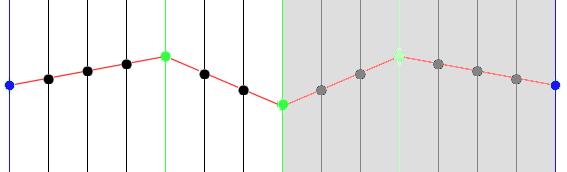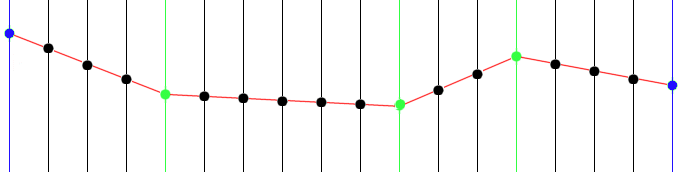
The term keyframe comes from traditional animation techniques (think Disney). A skilled artist would draw a character in a series of significant positions (keyframes) to establish a movement (e.g. sat in a chair, halfway out the chair, standing by the chair). Another artist would then performed the 'tweening', drawing the character in the positions between the keyframes, to get the required number of drawings for smooth movement over the timing of the action. So if the animation is to be shown at 25frames/second, if the keyframes were half a second apart, the 'tweener' would have to supply the other 12 frames.
The term keyframe has been adopted by the computer animation community, where an animation is stored as a series of keyframe poses, and the computer works out the intermediary positions to achieve smooth motion. In the diagram below, the vertical lines represent points in time where the computer will generate a display. The blue and green dots represent the required value of some parameter defined in various keyframes. The black dots represent the calculated intermediate values, and the red line is the apparent 'path' seen on the display.
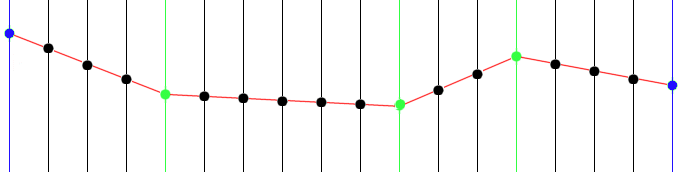
There is one big difference between traditional animation and animation for computer games. In a film animation there is a single planned sequence of activities for the characters. In any scene, the animator always knows what the character will be doing next, and so how the animation needs to develop. In a game however, the action of a character is determined by the player (or by a choice made by the computer). For example, a Sim might be standing waiting, it could then: walk away, start dancing or start talking. The game stores these separate activities (standing, walking, dancing, talking etc) as separate animation files (CFPs). In order that the animation looks smooth, the end pose of an animation must be the same as the starting pose of all the animations that can follow it. I call these poses at start/end of an animation LinkFrames (if anybody knows a more generally agreed term for this idea I'd be pleased to hear from them).
The diagram above is a typical 'Translation' keyframe animation. It starts at one Linkframe (shown in blue), then after 3 intermediary keyframes (green) arrives at the end Linkframe (blue). In the example above, the length of the sequence is 18 frames, with the computer calculating the 13 intermediary positions (black). The important feature of the translation is that the start and end Linkframes are not necessarily the same, and that no assumptions are made about the intervening keyframes.
SimPose-ium also supports keyframes for symmetrical activities. That is those where the Sim moves through one set of motions, then the same set of motions in reverse, to return to the same Linkframe position. I'm calling this a 'Bounce' action. (note: in an earlier version of this note I said that this happens in the CFP file as well - its now clear that all CFP animations are translations)
A bounce action is defined by the end Linkframe and the keyframes between that and a keyframe at half the sequence length. For example, in the diagram below the left-hand half is defined by the user, then the computer calculates the mirrored right-hand half.