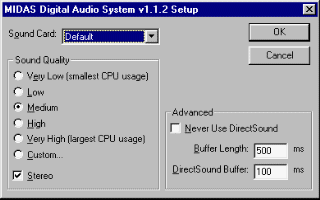Before you start playing Q-Lat 2, it is recommended, that you close all running applications and save all unsaved files (see chapter 8. Disclaimer).
The game starts by double clicking the Qlat2.exe icon. The icon is located in that same directory, where you extracted the game files.
When the game starts, the first thing you'll see is a MIDAS Sound System dialog box. If you want, you can now change the default settings. If you have a slow computer, you might gain more speed by decreasing sound quality.
If you are satisfied with the settings, press the Ok-button. If you press Cancel, Q-Lat 2 won't start and the program is closed.Next thing you'll see is a small intro. You can skip it by pressing ESC or Return. After the intro is over, a Game Options Menu is displayed.