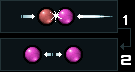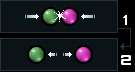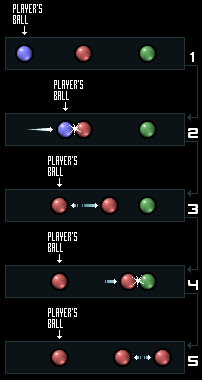So what is this all about? The game objective in Q-Lat 2 is to turn all the balls of the Play Field to one single color. The balls change color, when two balls collide. The ball with more velocity turns the other ball to it's own color. So e.g. if a blue ball hits a red ball, the red ball turns to blue. Simple enough?Here are some examples to demostrate the basics of Q-Lat2:
A pink and an orange ball collide. The pink ball moves faster, so it paints the orange ball to pink. A green and a pink ball collide. If both the balls move the same speed, they don't change colors. A grey (metal) ball hits a red ball. Grey is not concidered as a color in this game, so the balls don't change colors. However, if a ball of any other color that grey hits a grey ball, they change colors. Bouncers: An obstacle on the field. If a ball touches the Bouncer, it will be hurled away with great speed... Kinda like in a flipper... Player(s) control one ball (each) on the Play Field. Player's ball is marked with a flare floating around the ball. In two-player game Player 1 is indicated by letters "P1" and Player 2 by letters "P2".
PAINTING BALLS :
1. Player controls the blue ball and wants to turn the green ball to red.
2. Player moves the blue ball and it hits the red ball from the left.
3. After collision the red ball is thrown to the right. Note that the player's ball is turned to red. Every time the player's ball touches another ball with a different color, the player's ball changes it's color.
4. The red ball hits the green ball...
5. ...and the green ball turns to red. Both the balls continue moving until their velocity has run out, due to friction.
Balls can have 5 different colors: Blue, red, green, violet, and gold. The balls can also be gray (metal), witch is not included as a color. When all the balls (not including the gray ones) are turned to the same color (e.g. blue), all the balls explode and the field is completed. Get ready for the next field!
Bonus color: When the field is completed, you get extra points of all balls, whose color is same as your bonus color. To see what's your current bonus color, look at the panel on the right side of the screen. A blinking light indicates witch color is the bonus color at the moment. Watch it carefully, because you can change it if you want, or by accident.
Time: Time is always against you. If you take a look at the panel on the right side of the screen, you'll see a bomb with a timer in the middle. When time runs out, the game is over. There is no way of stopping the clock, but you can get extra time by collecting certain bonuses. When a new game begins, the clock is set to five minutes. If you are a good player, you can postpone the inevitable for more than 10 minutes. My record at the moment is 12 minutes!
Conclusion: In Q-lat2 your objective is to score as well as you can, before the time runs out. That's it. No world to save, no bad guys to kill, no blood to spill. Just a screen full of balls waiting to be exploded. Go get 'em tiger! *Sounds boring? Well try to explain Tetris so that it sounds interesting...*