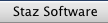
     |
FAQsWhat is the difference between Console, Standard and Appearance Runtime?In FBII, Macintosh-related BASIC commands like WINDOW and BUTTON were built into the language. You never actually got to see how they worked or why, but you knew that it was possible to build a window, or button, or edit field by using specific key words. FB^3 works in a completely different way. These “runtime” commands that you have been used to are placed in visible, editable source code. [You can actually look at and change the way WINDOW statements work!] When we figured out how to separate the runtime from the compiler, we learned how to make different runtimes. There are currently four runtimes and that number will continue to increase. The most popular new runtime is the Console runtime. FBII statements like WINDOW, BUTTON, and EDIT FIELD are not present. Instead, this runtime builds a console window. In this Console runtime, PRINT statements send text to the console window. Graphic statements like CIRCLE and BOX send output to a graphic console window. The output from your program can be edited, saved, and printed without you having to produce a single line of code. The Lite runtime even has a “safe” mode so that you can’t hang your Macintosh in a tight loop that forces a reboot. There is no better way to learn programming, to create engineering applications with automated interface elements, or to test code fragments in a small stable environment before moving it to your bigger projects. The Appearance Runtime is the privileged place to start programming for Mac OS X. This runtime has been entirely recoded from scratch [one of the advantages of the new FutureBASIC] to take into account the changes that Apple has been implementing for Mac OS X. This started with the Appearance Manager -- hence the name -- and then the Carbon API which is the new Toolbox, before forming the foundation for Mac OS X. So, if you plan on creating applications for Mac OS X then this is the runtime to use. |