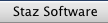
     |
FAQsHow do I center text in a rectangle?I often find it necessary, especially in printouts, to center a string of text in a rectangle. The really great thing about this routine is that the text is drawn in the current mode. In other words, you may set the text mode (as in TextMode ( _srcOr) ) so that the text comes out transparent. In this way, any background will show through the printed items. local fn getWdHt ( r as ^rect , @wdPtr& , @htPtr& ) wdPtr&.nil& = r.right - r.left htPtr&.nil& = r.bottom - r.top end fn local fn centerText ( r as ^rect , s as str255) dim as long @ wd , ht dim as long xCenter , baseLine dim as fontInfo fi fn getWdHt ( r , wd , ht ) GetFontInfo ( fi ) baseLine = ( ( ht ) \\ 2 ) + ( ( fi.ascent + fi.descent ) \\ 2 ) + r.top - fi.descent xCenter = ( ( wd ) \\ 2 ) - ( fn StringWidth ( s ) \\ 2 ) + r.left MoveTo ( xCenter , baseLine ) TextMode ( _srcOr) DrawString ( s ) end fn The function is called like this: DIM as rect r SetRect (r 10 , 10 , 200 , 200 ) fn centerText ( r , "This is centered text." ) |