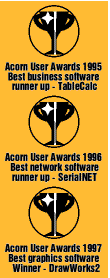

iSV Upgrade information
DrawWorksXL fix for version v4.57 and 4.58
This fixes three errors in the first two release versions of DrawWorks XL.
- Fixes problem with the Distort tool. (v4.57)
- Fixes problem which caused an error when trying to save a Custom toolbar (v4.57)
- Fixes problem where tools from Colour toolbar did not work properly when used on the Custom toolbar (v4.57 and v4.58)
- Corrects wrong file sprite being shown when saving PNG and JPEG files (v4.57 and v4.58).
Download the DrawWorksXL 4.37 patch (66K)
Upgrade for DrawWorks Library Tool
This upgrades the DrawWorks Library tool to version 1.10 which allows you to install complete directories of DrawFiles into the DWLibrary at once instead of installing each file individually.
Download the DWLibrary 1.10 patch (13K)
DrawWorks Select Upgrade to v4.10 (Oct. 2003)
This gives the following changes and additions.
- Draw default tool now works for all tools.
- Main toolbar can now be placed above Draw window
- Complete re-write of Draw Prefs and DW Prefs systems with re-designed window using bump icons for some functions.
- Various other internal changes to improve compatibility with Select 4.3
Note that this upgrade can only be used with DrawWorks Select and not with any earlier version of DrawWorks.
Download the DrawWorks Select 4.10 upgrade (298K)
Once you have downloaded the patch open it using ArcFS or SparkFSand see the ReadMe file.
Mr Clippy upgrade to to v2.11 (Dec. 2003)
This will upgrade the stand-alone CD version of Mr Clippy to make it Iyonix compatible. Note that it can only be used to upgrade the stand-alone version supplied on CD. Do NOT try to upgrade any earlier version or the version supplied 'bundled' with DrawWorks or VirtualAcorn.
Download the Mr Clippy 2.11 upgrade (350K)
This latest version re-enables the sound on the Iyonix. Once you have downloaded the patch open it using ArcFS or SparkFSand see the ReadMe file.
DrawWorks Third Millennium Upgrade (Sept. 2001)
This is an upgrade to cure some problems that have recently arisen. If you have experienced one of these then this upgrade should help. This upgrades DrawWorks 3rd Millennium to version 3.08. Note that this patch can only be used with 3rd Millennium, and cannot be used to upgrade any earlier versions of DrawWorks.
- Message 'unable to find JCompMod' when trying to save JPEG, GIF or TIFF files.
- Errors when creating TIFF files.
- Choices can now be saved in !Boot.Choices on RiscPC instead of in !Scrap
- 'WIMPheap' not found when creating TIFF files
Download the DWNTM 3.08 upgrade patch (175K)
Once you have downloaded the patch open it using ArcFS and see the ReadMe file.
DrawWorks Third Millennium Installer (Oct. 2000)
Some users have reported problems with the DrawWorks Third Millennium installer. For example users with OS 3.5 or earlier may well find the installer refuses to function. This version of the installer is designed to fix these problems. If you are running OS 3.5 or earlier you MUST use this installer in preference to the one on the Third Millennium CD. If you have problems on RISC OS 3.6 or later then also try this version of the installer to see if the problem is fixed. For example some users with RISC OS 4 may find that the installer on the original CD reports that it cannot find a file. This version will solve the problem.
Some users with RISC OS 4 have also reported that DWTM installs correctly but crashes the computer when run. This new version of the installer should solve the problem.
Download the DWNTM installer patch (187K)
Once you have downloaded the patch open it using ArcFS and then consult the ReadME file.
DrawWorks New Millennium toolbar scrolling (Dec. 2000)
Some users have reported problems with very slow toolbar scrolling using DrawWorks New Millennium. This is caused by applications that hog the wimp when running (such as EasyFont V3). This patch re-instates the manual scrollbars as supplied with DrawWorks Millennium.
Download the DWNM patch V1 (54K)
Once you have downloaded the patch open it using ArcFS and see the ReadMe file.
New version of !EFInstall for EasyFont (Sept. 2000)
This new version of the installer fixes the odd error messages that can occur when upgradeing from EasyFont V4 to EasyFont V 5.01. The installer supplied on the original CD may refuse to upgrade an existing version of EasyFont complaining that it cannot find something. Use the installer supplied here instead, but ensure the EasyFont CD is in your CD-ROM drive first.Download the EasyFont patch application release 1(6K)
DrawWorks/Dr Fonty/Mr Clippy universal patch
This patch is designed to cure a few problems with DrawWorks Millennium and associated applications supplied on the CD-ROM. This patch can be also used to upgrade Mr Clippy V1.80 and Dr Fonty V1.41 (stand alone versions). This patch fixes the following problems reported by users.
Please note this patch is NOT for DrawWorks New Millennium.
DrawWorks Millennium
Mr Clippy
Dr Fonty
Download the universal patch application release 4(144K)
Once you have downloaded the patch open it using ArcFS and then consult the ReadME file.
DrawWorks WAUG patch
Designed to fix a couple of small problems with DrawWorks 2.13 as supplied to members of the Wakefield Acorn User Group on the 5th of April 2000. This patch is not suitable, or required, for any other version of DrawWorks.Download the WAUG DrawWorks patch release 1(3K)
Are you using RISC OS 4?
Do you have an old version of any of our programs that doesn't seem to work properly with RISC OS 4?
Have you dowloaded the universal patch from our support section?
This Web site was hand coded by iSV products.
All contents are © iSV products 2008
Graphics constructed using DrawWorks Millennium