|
The process of uuencoding a binary file is important
to send it via email. This type of encoding will
ensure that the binary translates into ASCII characters which are allowed to
be transported over electronical mail systems.
If you are ordering your product and want it to be sent via email to you,
we are uuencoding your keyfile so that it can be sent to your email
address. As soon as you receive our email with the ASCII armor that contains your
personalized keyfile, you just need to save this email to your disk and
start a uudecoder to decode it into the original binary.
If you happen to not have a uudecoder on your system, we are providing you
with a very small and efficient decoder (size: 2440 bytes), that you can
download right here. After receiving our email containing your keyfile
and/or program, just save it under a name of your choice (e.g. 'keyfile')
and simply start the conversion
by typing 'uudecode.bin keyfile'. You can then find the binary keyfile
or executable program in the current directory where you started the uudecoder.
Keyfiles must be moved to the S: directory. Bigger program files just need
to be executed (e.g. by double-clicking on their workbench icon).
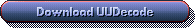
Note: uudecode.bin is an Amiga command
|