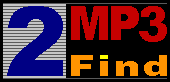
XQuick Start Manual
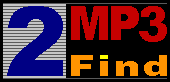 |
XNPS Software XQuick Start Manual |
Visit The "2 Find Mp3" Web Site ! Quick
start: search, verify and download MP3 files in 3 easy steps !
Engine status
Site status
File status
System requirements Windows 95/98/NT or higher.
After "2 Find Mp3" has finished his search for MP3 files, you can save the results by choosing this menu item. The name of the file is the same as the current search keys and the file is saved in the directory of the program. The results are sorted by site and linked to the corresponding URL. At any time, you can click one of these links to try to retrieve the file.
After the MP3 files are checked, you can view the extended FTP log by choosing this menu item. All files are ordered by site and by attempt. You can examine this log to learn about the details concerning the use of banner and ratio sites. Every attempt concludes with a status statement. Server responses are in yellow, requests to the server are in green and start with ">". Verification is an ongoing process. You can cancel at any time.
Choose this menu item to print the results obtained from the MP3 search engines. All files are sorted by site. Exit Choose this menu item to exit the application and to return to your
desktop. Search menu
Find It ! - Cancel Search - Cancel Verify The text of this menu item changes with the different program states. Choose "Find It !" to start a new search, "Cancel Search" to cancel the search process and "Cancel Verify" to cancel the verification process. These options are also available through clicking the button next to the dropdown list with the search keys. Verify Site Download menu
After selecting a file from the list of verified MP3 results, you can choose this menu item to start downloading the file by the integrated fast download facility. When the download is complete, you can immediately start playing the MP3 file by clicking "Play". Copy URL After selecting a file from the list of verified MP3 results, you can choose this menu item to copy the URL to the clipboard. If you have an FTP client running (e.g. Bullet Proof FTP, Cute FTP, ...), it will detect the URL and start to download the file automatically. GetRight... After selecting a file from the list of verified MP3 results, you can choose this menu item to start downloading the file by the popular download manager GetRight (if installed). Go!zilla... After selecting a file from the list of verified MP3 results, you can choose this menu item to start downloading the file by the popular download manager Go!zilla (if installed).
To access the popup menu, first select the file of your choice and
then click the right button of your mouse.
After choosing "Options..." the options window is displayed.
Choose this menu item to access the Play List and listen to your downloaded music files.
Choose this menu item to view the HTML help file. License Agreement... To view the license agreement of "2 Find Mp3", choose this menu item. The license agreement will also be displayed when starting "2 Find Mp3" for the first time. You must agree to the license agreement in order to be able to use "2 Find Mp3".
Choose this menu item to visit the "2 Find Mp3" web site and learn about the release of new versions, upcoming events and also about other exciting products by NPS Software.
If you think "2 Find Mp3" is a great program, you might want to tell your friends about it. Just choose this menu item, fill in the email address of your friend and share your thoughts about "2 Find Mp3". About... Choosing this menu item will display the "2 Find Mp3" splash screen with copyright and other information.
"2 Find Mp3" is banner supported freeware. Thanks to our sponsors we are able to continue the development of free quality software for the internet community. Please support us by visiting all our sponsors ! |