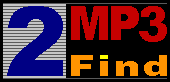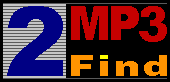A file is marked with a green dot, but when I try to download the
file 2 Find Mp3 says "Attempt failed".
When a file is marked as available, this means that the site was willing
to send the file at the moment of verification. The moment you try to download the file,
the site can be busy because other users connected to the site between the moment of
verification and your attempt to download the file. 2 Find Mp3 will try over and over
again until the download succeeds. Some people reported us that files were downloaded
after as much as 73 attempts ! What
is a banner site ?
A banner site is a site that asks you to click on banners before giving you access to
their files. Most of the time you won't get access even after clicking all the banners.
What is a ratio site ?
In order to be able to download from a ratio site, you first have to upload files to a
specified directory. For example, you have to upload 1 Meg worth of Mp3's to get 3 Megs
back.
Where are my downloaded files ?
The files are by default saved in the Music directory of 2 Find Mp3.
I would like to register 2 Find Mp3,
how do I register ?
At this time there is no possibility to register 2 Find Mp3. However, if there are enough
people who request a bannerless version of 2 Find Mp3, we will consider to setup a
registration procedure. Please send a mail to register@npssoftware.com
to request a registered copy.
2 Find Mp3 starts up very slowly.
2 Find Mp3 is a network intensive application and there is a lot of initialisation going
on in the background when it starts up. On slow systems startup may take as much as 10
seconds. Please be patient.
My question isn't answered in this
faq. Where to go now ?
Be sure to visit the 2 Find Mp3 web site
to consult the online FAQ. If you don't find an answer there, you can mail us at faq@npssoftware.com.
Here are some general tips to make the
most out of 2 Find Mp3
- Be sure to allow enough time (approximately 3 minutes) for the search process to
complete. This will ensure you a maximum of available files.
- In order to have a nice overview of the verification process, maximize 2 Find Mp3
(double click the title bar or hit the maximize button).
- Check out the verification log for instructions on how to download from banner and ratio
sites. |