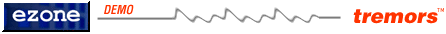
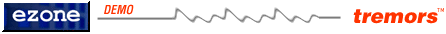
Tremors - Advanced Techniques
There are some advanced features in several Tremors that many users may never need. But, for those of you feeling adventurous, here is a summary of some of the extra things you can do.
(Note: Feature not implemented in the Demo Version)
Most Tremors with a white background can have their background color modified by including an extra parameter called "swBackColor" in the EMBED tag.
<EMBED SRC="blowup.dcr" HEIGHT="70" WIDTH="304" swBackColor="#FF3399" >The "swBackColor" parameter passes a Hexidecimal RGB color value to the Tremor Shockwave, telling it what color to make the background of the Tremor.
This way you can get a seemless blend when the Tremor appears on your page. Just use the same value in the BODY BGCOLOR of your HTML page and the "swBackColor" of the Tremor
.....More examples coming soon....
Most button Tremors that link to another page (i.e. cool, hot, info, email) can have the URL modified by including an extra parameter called "swURL" in the EMBED tag.
<EMBED SRC="emailb.dcr" HEIGHT="70" WIDTH="304" swURL="yourname@yourdomain.com" >
<EMBED SRC="cool.dcr" HEIGHT="70" WIDTH="304" swURL="cool/index.htm" >The "swURL" parameter passes an address to the Tremor Shockwave, telling it which location to access when the button is clicked.
The "swURL" address can be relative, like "cool/index.htm" (note that addresses are relative to the location of the Tremor Shockwave file directory - important!), or absolute, like "http://www.yourdomain.com/cool/index.htm".
(Note: Feature not implemented in the Demo Version)
In the customize category of the Tremors CD there are several Tremors that can be modified by different parameters.
For example, the "swText" parameter will tell the Tremor what text to display.
<EMBED SRC="scroll.dcr" HEIGHT="70" WIDTH="304" swText="Here is my scrolling text that will be passed to the Tremor Shockwave..." >
TM and Copyright © 1997
ezone corporation. All rights reserved.