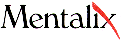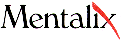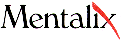
Application Note: SUN1002
Platform: SUN OS
Title: Scanner error
Date: March 12, 1995
Problem:
User is getting a message when trying to select the scanner :
"Pixel!FX Error : Cannot attach or reset scanner."
Cause:
- When the scanner was initially set up, the Execution Options dialog was not set properly for Sun OS 4.1.x
- Wrong SCSI setting on the scanner.
- SCSI cable is loose, not connected, or not terminated.
- Scanner was not turned on at boot time.
- Scanner is not connected to the first SCSI bus.
Solution:
- All Sun OS 4.1.x users need to select "Create install
script -- don't execute" in the Execution Options dialog
on initial setup of the scanner. This will create a file called
: /tmp/Mentalix_Install_Script. Become super-user and run the
script and follow the on screen instructions. The script will
prompt the user to reboot. Reboot, run Pixel!FX and select your
scanner.
- Make sure that the SCSI setting on the scanner matches the SCSI setting selected in the Setup program when installing the scanner.
- Make sure that the SCSI connections are secure and connected, and properly terminated.
- Turn the scanner on and reboot.
- See Application Note SUN1004
[Next App. Note]
[Application Notes Overview]
[Home Page]
Copyright © 1996, Mentalix, 1700 Alma Drive, Suite 110, Plano, TX 75075, USA
Phone: 1-800-636-8259 or 1-214-423-9377, Facsimile: (214) 423-1145, e-mail: hotline@mentalix.com