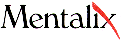
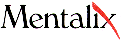
Platform: Silicon Graphics
Title: SGI using SCSI port 1
Date: March 29, 1995
Problem:
Pixel!SCAN is not seeing the scanner on SCSI bus 1 on SGI machines.
Cause:
Pixel!SCAN works on SCSI bus 0 by default.
Solution:
Follow these procedures to use the second SCSI bus on SGI machines:
<device file> is a name like /dev/scanJetIIc_5. A user can find the name of this device after Setup is run. The file $PIXELFXDIR /scanner.ref references <device file>
** the <minor number> is 128 + the SCSI address setting on the scanner.
Phone: 1-800-636-8259 or 1-214-423-9377, Facsimile: (214) 423-1145, e-mail: hotline@mentalix.com