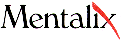
Pixel!PRINT
Interactive control of Postscript print output
Pixel!PRINT includes a page preview display that lets users scale and place images before printing. Postscript output can be sent directly to site specific printers, including color Postscript devices, at the click of a button. Pixel!PRINT supports interactive adjustment of output parameters such as margins, number of copies, landscape/portrait page orientation, and multiple page sizes.
This member of the Pixel!FX family of integrated imaging products has application in a wide variety of markets. It has been designed to operate efficiently on all popular UNIX platforms. Displays supported include most monochrome, grayscale, 8-bit or 24-bit color display controllers.
It offers an icon-based user interface that includes complete point-and-click functionality. The use of tear-off menus and icon toolbars allows you to customize your display. Extensive drag and drop support gives you intuitive control of powerful image manipulation operations.
It also provides unprecedented speed and performance in the most demanding image processing environments. The result is increased user productivity with less time spent waiting for display refreshes and file saves.
© 1996 Mentalix, Inc. Pixel!FX and Pixel!SCAN are registered trademarks, and Pixel!EDIT, Pixel!VIEW, Pixel!DB, Pixel!OCR, Pixel!PRINT, and Pixel!LZW are trademarks of Mentalix, Inc. All other trademarks acknowledged. Specifications are subject to change without notice.
Phone: 1-800-636-8259 or 1-214-423-9377, Facsimile: (214) 423-1145, e-mail: info@mentalix.com