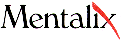
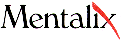
Platform: All Platforms
Title: Changing the default Open and SaveAs directories
Date: March 12, 1995
Problem:
User wants to open and save the images in a user defined default directory, not the $PIXELFXDIR/images directory.
Cause:
Pixel!FX saves files to a pre-set default directory.
Solution:
In the user resource file : $PIXELFXDIR/Pfx the following modifications can be made in the Modifiable initial settings resources area:
Uncomment (take out the !) in the following lines NOTE: The directory must already exist. You can change this directory to a directory of your choice, e.g. '/usr/images/'
Pfx*openFileSelection.dirMask : /usr/images/
Pfx*saveAsFileSelection.dirMask : /usr/images/
Save the file.
Phone: 1-800-636-8259 or 1-214-423-9377, Facsimile: (214) 423-1145, e-mail: hotline@mentalix.com