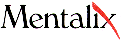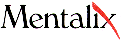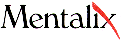
Application Note: ALL1007
Platform: All Platforms
Title: Horizon - 'Scan to file' error
Date: March 29, 1995
Problem:
When selecting Scan To File and scanning large images using Agfa Horizon scanners, Pixel!SCAN Elite freezes up.
Cause:
Not enough free memory.
Solution:
- Make sure that the amount of free disk space in /tmp is larger than the image size to be scanned.
- Total available virtual memory ( RAM and Swap Space) must exceed the image size to be scanned.
- Scan the image and save to file or view the image.
[Previous App. Note]
[Next App. Note]
[Application Notes Overview]
[Home Page]
Copyright © 1996, Mentalix, 1700 Alma Drive, Suite 110, Plano, TX 75075, USA
Phone: 1-800-636-8259 or 1-214-423-9377, Facsimile: (214) 423-1145, e-mail: hotline@mentalix.com