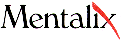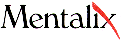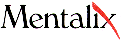
Application Note: ALL0003
Platform: All Platforms
Title: Can't start Pixel!FX
Date: June 26, 1995
Problem:
When trying to start Pixel!FX one of the following error messages is displayed.
- 'difficulty opening password file ( ) no such file or directory'
- 'warning[main] RPC: Program not registered'
- 'warning[main] RPC: Unknown host'
- 'error[verify_server]: license server host imposter'
- 'error[verify_server]: Licenser server has expired. Sorry, no Pixel!FX licenses available'
Cause:
- The password file is missing
- Incorrect unique machine id in password file
- Incorrect hostname in password file
- Incorrect hostname was typed in when the password was typed into the password program.
- Password date has expired
Solution:
- Install the password and make sure it is in $PIXELFXDIR/passwd/passwd
- Verify that the license server hostname matches the hostname used for the password.
- Verify that the license server unique machine id matches the unique machine id used for the password.
- Look at the /$PIXELFXDIR /passwd/passwd file and verify the host key information with the password provided by Mentalix.
- Call Mentalix for a possible extension of the password.
[Previous App. Note]
[Next App. Note]
[Application Notes Overview]
[Home Page]
Copyright © 1996, Mentalix, 1700 Alma Drive, Suite 110, Plano, TX 75075, USA
Phone: 1-800-636-8259 or 1-214-423-9377, Facsimile: (214) 423-1145, e-mail: hotline@mentalix.com