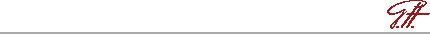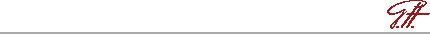
Installing the Evaluation Copy
Make sure the system requirements are satisfied. The minimum requirements are described in the technical specifications.
Every user has to follow the remaining steps.
- Obtain a license key: Send an email to us and ask for a license key. You'll receive the key within a few days.
- Go to your home directory.
- Copy the image file from
"visual/image/visual.im" to your home directory.
- Change the permissions to be able to write to the file:
"chmod u+w visual.im"
- Start the image:
"visual/bin/visualworks visual.im"
- Select
"Settings" from the "File" menu and set the settings.
Now, you're ready to use VisualWorks. If you have any questions, do not hesitate to contact our support staff.
Note: The VisualWorks evaluation copy does not include a tutorial. Although you can get some hints from the online help systems, some basic knowledge of the Smalltalk programming language will be very helpful.
FEEDBACK