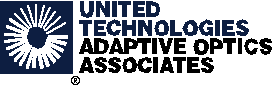
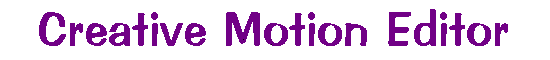

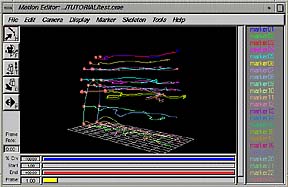
 What is the Creative Motion Editor?
What is the Creative Motion Editor?
The Creative Motion Editor is software for viewing, edition and smoothing
3D motion files. Motion data is easily converted from marker positional
format into a hierarchical skeleton file format. By using the powerful and
sophisticated 3-D capabilities on Silicon Graphics (tm) Computers, the CME
allows animators and other computer graphics artists to visualize, modify
and shape the motion data with full creative control. The CME is the solution
for marrying motion capture to animation software. The Creative Motion Editor
is used to post-process motion capture data and perform a variety of smoothing
and interpolating functions. It is capable of correcting bad or missing
data using NURBS (non-uniform B-splines, a form of cubic interpolation)
or linear interpolation, position or velocity based interpolation, motion
extrapolation, motion subsampling, supersampling, and averaging. It will
process both 2D and 3D data files. It can generate output in standard ASCII
animation output formats.
The Creative Motion Editor Features:
 Motion Editor
Motion Editor
Motion Editor, software for viewing , editing and smoothing and combining
3D motion files. Motion data is easily converted from marker positional
format into a hierarchical skeleton file format. The Motion Editor can export
to a number of animation programs, including Alias(TM), WaveFront(TM), Softimage(TM),
PRISMS(TM), Schreiber Instrument's Puppeteer(TM), Nichimen N*World(TM),
and SGI Inventor(TM).
 Implication Builder
Implication Builder
The Implication Builder creates pseudomarker locations from actual marker
locations in a motion capture file through a scripting language interface.
It can be used to add detail to a motion capture session which was not
originally present, such as adding finger positions given only hand and
wrist data, or generating a full polygonal (skin) mesh from a limited set
of marker points. The Implication Builder uses a simple lisp-like syntax,
and provides a number of built-in primitives, including standard 3D operations,
torsion, and gravity functions and object avoidance.
 Curve Editor
Curve Editor
Curve Editor, allows detailed editing and manipulation of positional and
rotational motion curves.

Click this button to view a motion capture movie.
 Anatomy of the Program
Anatomy of the Program
The motion editing window looks something like this:
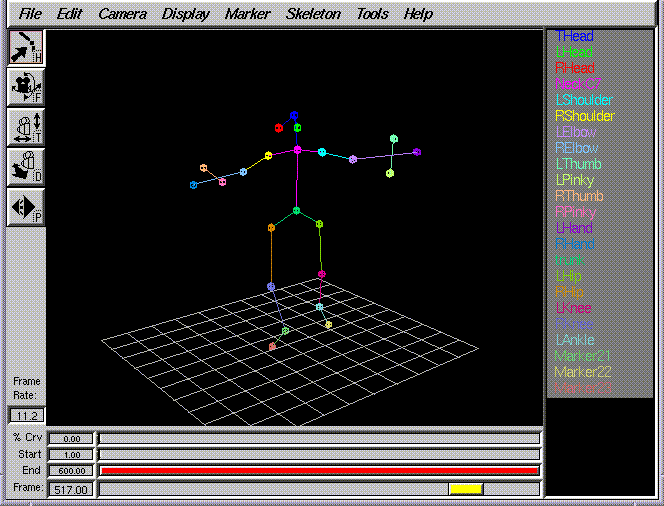
The motion editing window contains a button panel, a menu bar, a marker
list, and a set of slider widgets. The button panel sets the current mode
of the program.
 Capabilities of the Program
Capabilities of the Program
The result of inserting one file into another file:
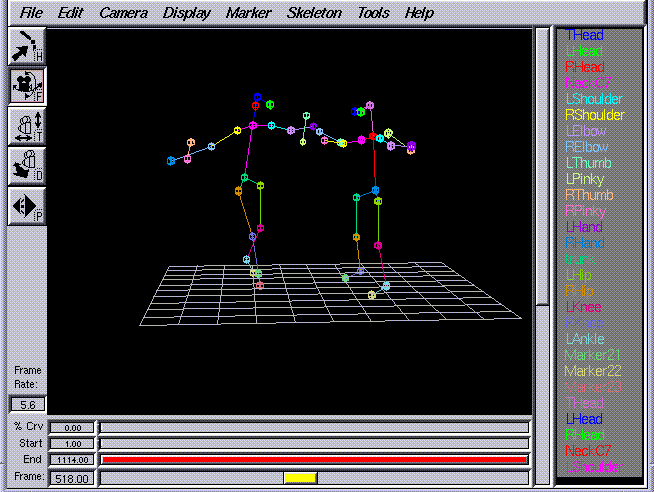
 Curve Manipulations
Curve Manipulations
Here is positional and rotational information for one of the data points:
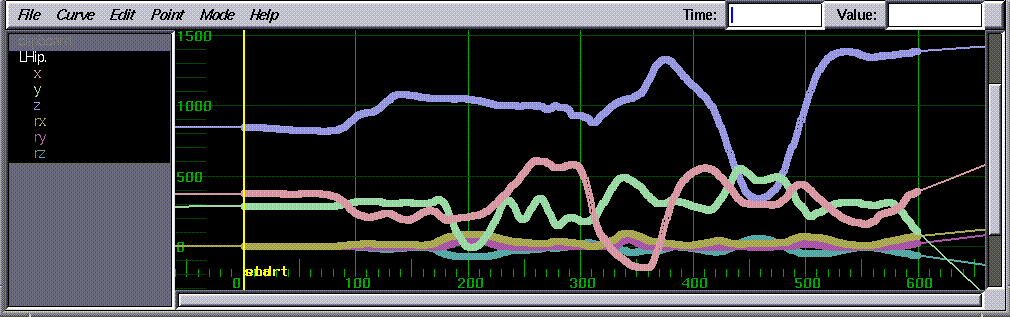
 Contact Information
Contact Information
For more information, please contact the Entertainment Technologies Group
at Adaptive Optics Associates by e-mail to cme@aoainc.com or contact us at 617-864-0201. Visit our Web Page at http://www.aoainc.com


United Technologies
Adaptive Optics Associates
54 CambridgePark Drive
Cambridge, MA
02140
Phone +1 617 8640201
Fax +1 617 4845549
email
Web Page
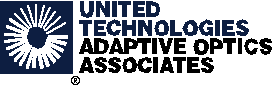
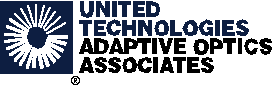
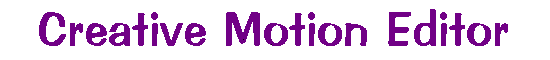
![]()
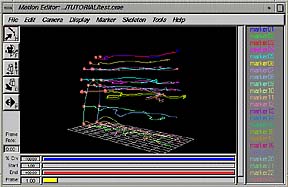
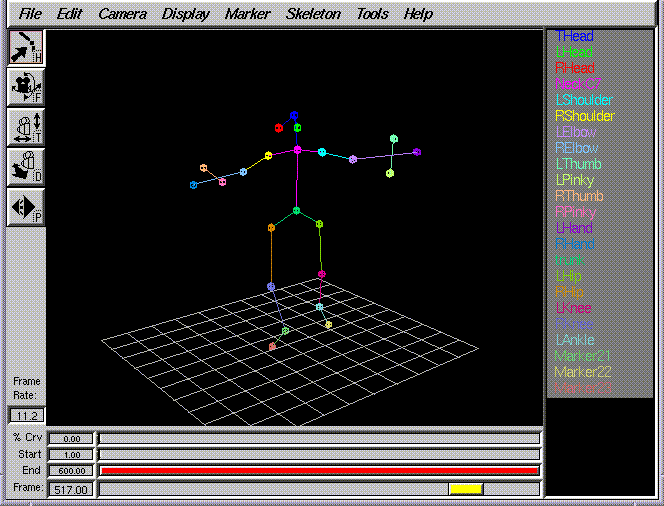
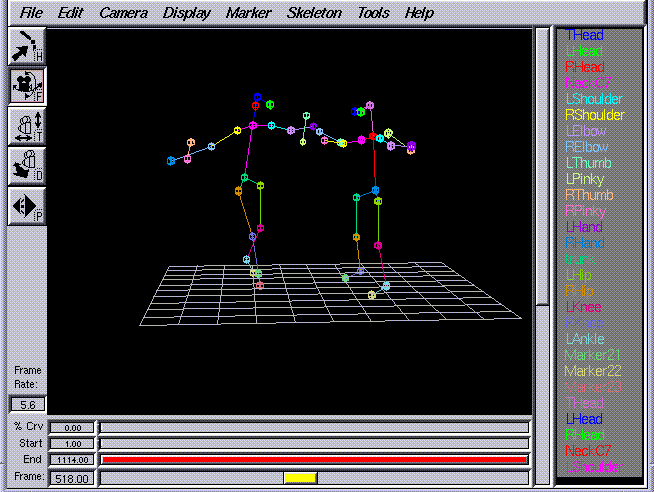
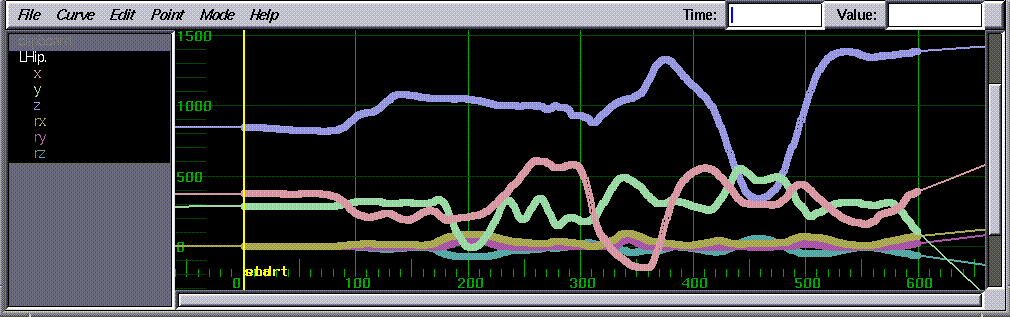
![]()
