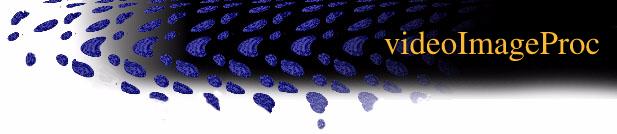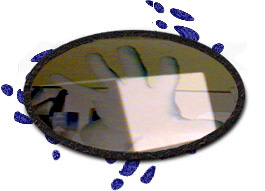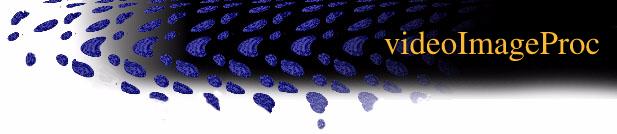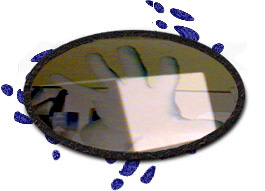VideoImageProc illustrates the following video image processing techniques and effects:
Video Source Image: Base video input, with no image processing applied.
Laplacian Edge Detection: Lines are best seen with rapid
motion (try waving your hand in front of the camera).
High Pass (Sharpen): Image will appear darker, but object edges will
be crisper.
Low Pass (Blur): Objects will appear slightly blurred. Switching
between Video Source Image, and Low Pass (Blur) to view
the difference.
Sketch: Special effect -- video appears as black-and-white
pencil sketch (best when video input has stark contrasts between light and dark).
Color Sketch: Special effect -- video appearas as colored
pencil sketch (best with stark contrasts between light and dark).
Note: The next five demos work best when the subject matter
is initially steady (a background shot) followed by some motion
(e.g. move out of the camera's view and select the effect, then
move into the view.)
Polymorphic Exposure (Image Subtraction): Special effect --
the initial shot will be shown only where there is motion.
(works best if background is bright).
Psychedelic Ghosting (Logical AND): Special effect -- the
initial shot is logically ANDed with the background. This
results in Moire lines where static or motion occurs in the image.
Ghosting (Image Addition): Special effect -- all video is
combined with the initial image to provide a smooth ghost-like effect.
Negative (Image Inversion): Photographic video negative.
Snow Storm (Image Equivalence): Strong Moire effects resulting
in (melting snow) effect around rapid contrast changes.
|