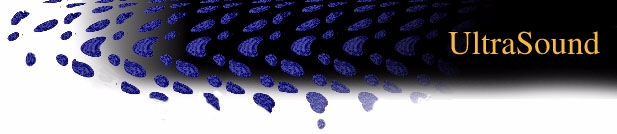


|
Demonstration of ultrasound data being manipulated dynamically in
an interactive interface.
|

|
Author(s): Ed Allard

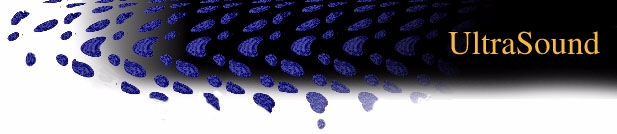


|
Demonstration of ultrasound data being manipulated dynamically in
an interactive interface.
|

|

|

|
This demo shows the O2 system's ability to use texture mapping to perform
image warping and manipulation in a medical environment.
Due to the shape of many ultrasound scanners, the data obtained
from such devices is not in a form that can be directly
visualized. Typically, manufacturers of ultrasound machines use
expensive "black box" hardware to perform the warping that is needed
to correctly visualize the data.
In this demo, raw ultrasound data is used as a texture map on a set of
geometry which maps the data correctly for visualization. Since the
O2 system is a workstation, and not specialized hardware, we can perform a
number of useful manipulations on the data which allow for more refined
examinations. Following are descriptions of key features for this
demo program. General Manipulation:
Frame Wheel: Click and drag the wheel to view individual frames and scrub between them. Only enabled when the playback mode is stopped. Color Doppler: When enabled, this will overlay Color Doppler data on top of the normal (echo) data. This color indicates blood flow, with red indicating blood coming toward you, and blue going away from you. This slows down, because we are reading twice the amount of data, and doing real-time alpha blending of 2 texture sources on top of each other. M-Mode: Enable M-Mode to map one radial line from the Echo data over time. This displays in a rectangle to the left-hand side of the display window. Move the M-Mode slider to change which radial line of the Echo data you are displaying.
Show the benefit of the M-Mode output but moving the M-Mode
slider to 83. The valve never quite closes correctly due to a tear,
shown by the continuous horizontal black in the middle of the reading
over time. |

The full demo scenario:
The ultrasound data in this demo shows four valves in a human
heart. In this particular case, visualization of the data reveals a
tear between the two valves on the right side of the screen. Here's
a recommended set of steps to get through all the features in
a sensible order:
|

|
Features: |
Industries: |
Hardware Options: |
|
IMAGE PROCESSING OPEN GL TEXTURE MAPPING |
MEDICAL SCIENTIFIC VISUALIZATION |
HARDWARE TEXTURING |