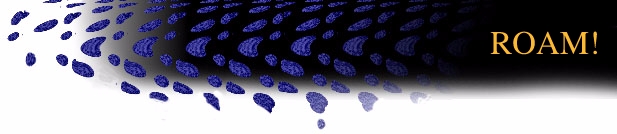


|
Display and manipulate very large image files. Using the texture mapping capability of the O2, we are able to view large images interactively
|

|
Author(s): Paul Hansen, Bob Shakib, Tim Davison

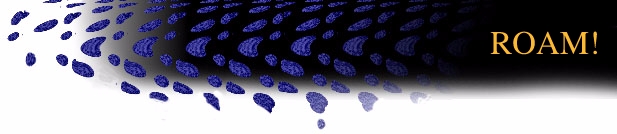


|
Display and manipulate very large image files. Using the texture mapping capability of the O2, we are able to view large images interactively
|

|

|

|

|
Features: |
Industries: |
Hardware Options: |
|
IMAGE PROCESSING OPEN GL TEXTURE MAPPING |
BROADCAST/ FILM/ VIDEO GIS MEDICAL PUBLISHING SCIENTIFIC VISUALIZATION |
HARDWARE TEXTURING |