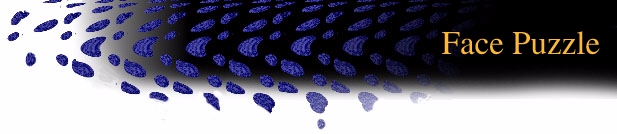


|
FacePuzzle uses O2's video and texture mapping capabilities to take a
classic puzzle to a whole new dimension
|

|
Author(s): Bob Penrod

Quick Start:
|
|
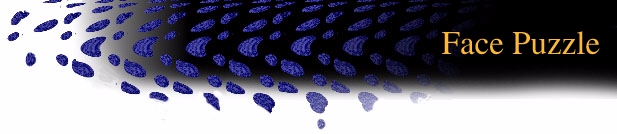


|
FacePuzzle uses O2's video and texture mapping capabilities to take a
classic puzzle to a whole new dimension
|

|

Quick Start:
|
|

|
Camera Setup
Make sure the O2 camera is connected and working before running the demo. From the "Find" menu in the toolchest, select "Control Panels". Then double click on "videopanel" to bring up the Video Control panel. Select "Camera" as your default input source, and try running "Utilities->Live Video Input" to test it. Implementation notes FacePuzzle is written using the libdmuiv utility library, which can be found on the O2 Demo CD. |

|
Features: |
Industries: |
Hardware: |
|
OPEN GL TEXTURE MAPPING VIDEO |
ANIMATION GAMES |
AUDIO HARDWARE TEXTURING VIDEO |