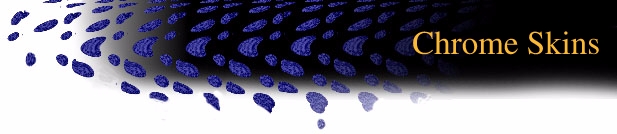


|
O2 shell with chrome environment texture map. |

|
Author(s): Howard Look

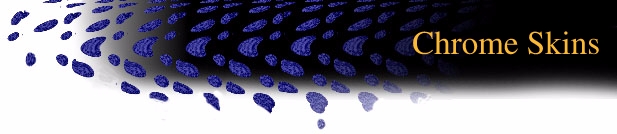


|
O2 shell with chrome environment texture map. |

|

|

|

|
Features: |
Industries: |
Hardware Options: |
|
IMAGE PROCESSING INVENTOR REFLECTIONS> RENDERING TEXTURE MAPPING |
CAD/ MCAD/ CFD/ MCAM MANUFACTURING INDUSTRIES SCIENTIFIC VISUALIZATION |
HARDWARE TEXTURING |