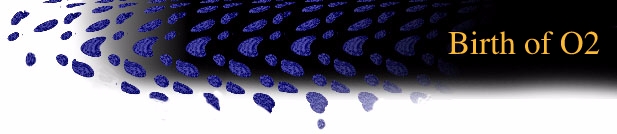


|
This demo highlights the Web's role in the design and manufacturing of the Silicon Graphics O2 workstation.
|

|
Author(s): Erik Mulder

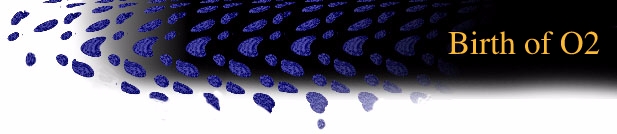


|
This demo highlights the Web's role in the design and manufacturing of the Silicon Graphics O2 workstation.
|

|

|

Using the power of the World Wide Web to make knowledge available throughout a product's development cycle is transforming the way corporations do business. Web technology is simply a way of automating the capture and publishing of information, and is fast becoming the most convenient method to enable communication and collaboration on a more immediate level. All of the information and content that people have on their desktops, in file systems, databases, or tied to other applications can now be easily shared using Web technology. Employing a browser, with its familiar graphical user interface (such as Netscape Navigator), Web technology makes it possible to integrate data and link or cross reference that information in a way that makes it available to everyone involved. The entire product development cycle is accelerated by integrating all the different modules in the design cycle more closely. The Demonstration This demo highlights the Web's role in the design and manufacturing of the Silicon Graphics O2 workstation. It consists in two parts; OutBox and Pole Vault.
Following the links to the OutBox homepages of each of the participants in the process, you will see how information was shared between members of the team, from the Product Manager and Chief Engineer to the Analyst and Industrial Designer. Each homepage uses a default layout that includes: introductions and explanations of roles, email links, a description of what can be found on the page and folders and files that have been published. The Pole Vault link leads one through a demo of Silicon Graphics' internal product documentation system. This tool allows users access to all this information at the time of a product's release. As a result, data can be found using the network for things such as: accessing part information, viewing real-time training instructions, as well as service information. (note: this does not link to a live database)
|

|
Features: |
Industries: |
Hardware Options: |
|
VRML |
CAD/ MCAD/ CFD/ MCAM WORLD WIDE WEB |