Guess the Artwork Screen 1 Diagram
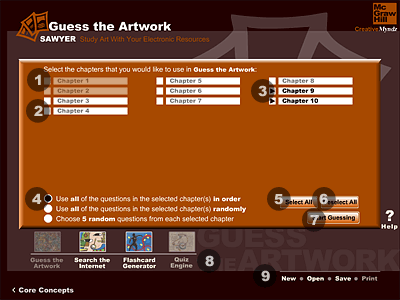
1) Chapters without questions for Guess the Artwork.
2) Selected Chapters.
3) Nonselected Chapters.
4) Random options.
5) Select All Chapters button.
6) Deselect All Chapters button.
7) Start Guessing button.
8) SAWYER's navigation bar.
9) Flashcard Set options.
Guess the Artwork Help Index top
Guess the Artwork Screen 2 Diagram
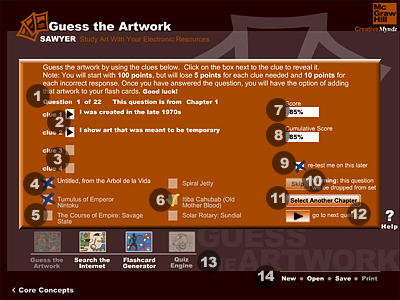
1) Information about the question.
2) Revealed clues.
3) Hidden clues.
4) Incorrect answer.
5) Unguessed answer.
6) Correct answer.
7) Individual question score.
8) Cumulative test score.
9) Retest option.
10) Skip button.
11) Next button.
12) Select Another Chapter button.
13) SAWYER's navigation bar.
14) Flashcard Set options.