This help section is designed to provide you with tips on using this CD, and links
to further resources (requires an internet connection).
Plugin Installation
Before installing any plugin or viewer (e.g., Microsoft PowerPoint Viewer), please make
sure you read the help information found with each install program (see ReadMe file or software download
page). This information provides specific details on system requirements and installation procedures.
Adobe Reader
A number of files included on this CD-ROM are saved as PDF files. If you do not have Adobe Reader on your computer,
download the free Adobe Reader from the Adobe website.
More information on this product is available from Adobe.
Opening Files in Folders
Double-clicking file icons will generally open files with the associated application (e.g., clicking on a Word
file will open the file in Word). Sometimes, however, the default viewer may not be the one you want to use with a
file. If you want to view a particular file with a specific application, launch the application and open the file
directly. JPG files, for example, may be associated with your default web browser. To view or edit the image with
a different application, start the desired application, and then use the "File - Open" command to open the image.
Opening Files from Your Web Browser
In many cases, clicking a link to a file (such as Word or PDF) in your web browser will open the file within the
browser window itself by "plugging in" the application. In this case you may not have access to all the usual
application toolbars and commands, but will be able to view and navigate within the file.
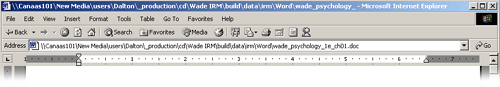
An example of a Word file open in Internet Explorer. Note that there are elements from the Word tool bar present
as well (e.g., the ruler).
To open the file in the application itself, browse the CD and select the file directly from the folder (see
"Opening files in folders").
For further details on opening, viewing, or printing files, see our online help page
(http://www.pearsoned.ca/highered/divisions/cdhelp).
Tip: Windows users can preview graphics within Windows Explorer. From the Windows Explorer toolbar select
"View - Thumbnails".
|
