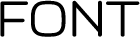
 knows two special modes `proof' and `smoke,' corresponding to
virtual devices with a resolution of 2602 dpi. The program
knows two special modes `proof' and `smoke,' corresponding to
virtual devices with a resolution of 2602 dpi. The program  to
to can
produce pretty printed hardcopies of fonts created for these devices.
Simply type
can
produce pretty printed hardcopies of fonts created for these devices.
Simply type
> GFtoDVI
and  to
to will prompt you for a gf-filename. You may change some
internal settings for this run by appending a slash to this filename and
will prompt you for a gf-filename. You may change some
internal settings for this run by appending a slash to this filename and
 to
to will prompt you for ``special font substitutions,'' i.e., the
replacement of `gray' or `black' fonts for a special output device. (See
the `
will prompt you for ``special font substitutions,'' i.e., the
replacement of `gray' or `black' fonts for a special output device. (See
the `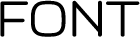
 book' [4] for details.) Like most other
programs,
book' [4] for details.) Like most other
programs,  to
to is capable of accepting its arguments directly from the
command line input, so you may type
is capable of accepting its arguments directly from the
command line input, so you may type
> GFtoDVI cmr10.2602gf/
and you will be prompted for further input.
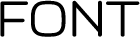
 knows two special modes `proof' and `smoke,' corresponding to
virtual devices with a resolution of 2602 dpi. The program
knows two special modes `proof' and `smoke,' corresponding to
virtual devices with a resolution of 2602 dpi. The program  to
to can
produce pretty printed hardcopies of fonts created for these devices.
Simply type
can
produce pretty printed hardcopies of fonts created for these devices.
Simply type
 to
to will prompt you for a gf-filename. You may change some
internal settings for this run by appending a slash to this filename and
will prompt you for a gf-filename. You may change some
internal settings for this run by appending a slash to this filename and
 to
to will prompt you for ``special font substitutions,'' i.e., the
replacement of `gray' or `black' fonts for a special output device. (See
the `
will prompt you for ``special font substitutions,'' i.e., the
replacement of `gray' or `black' fonts for a special output device. (See
the `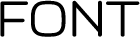
 book' [4] for details.) Like most other
programs,
book' [4] for details.) Like most other
programs,  to
to is capable of accepting its arguments directly from the
command line input, so you may type
is capable of accepting its arguments directly from the
command line input, so you may type