
 '; another figure is your
`golfer.eps'.
'; another figure is your
`golfer.eps'.
\begin{figure}[h]
\centering
\epsfysize = 10cm
\fboxsep=0pt
\fbox{\epsffile{golfer.eps}}
\end{figure}

We may also specify a bounding box to isolate a part of a picture (acting as a viewport). For instance:
\begin{figure}[h]
\centering
\epsfysize = 10cm
\epsfclipon
\fboxsep=0pt
\fbox{\epsffile[250 530 350 630]{golfer.eps}}
\end{figure}
![\begin{figure}\centering\epsfysize = 10cm\epsfclipon
\fboxsep=0pt
\fbox{\epsffile[250 530 350 630]{golfer.eps}}
\end{figure}](img3.png)
We may have rotated pictures. For instance:
\begin{figure}[h]
\centering
\unitlength=1bp
\fboxsep=0pt
\fbox{\begin{picture}(271.02,271.02)(0,0)
\put(0,0){\special{psfile=golfer.eps llx=250 lly=530 urx=350 ury=630 %
rwi=1984 hoffset=99.2 voffset=271.02 angle=240 clip}}
\end{picture}}
\end{figure}
Here is an example of four IFF picture having the same name, i.e. ``AmigaWorld.pic''; note that every picture may have its own dumped file.

The example above was produced with
\begin{figure}[h]
\centering
\unitlength=1mm
\fboxsep=0pt
\tabcolsep=0.25cm
\begin{tabular}{cc}
%
\fbox{\begin{picture}(70,43.75)
\put(0,0)
{\special{ifffile=AmigaWorld.pic hsize=7cm vsize=4.375cm mode=ordered}}
\end{picture}}
%
&\fbox{\begin{picture}(70,43.75)
\put(0,0)
{\special{ifffile=AmigaWorld.pic hsize=7cm vsize=4.375cm mode=ordered %
invert=on}}
\end{picture}}\\[.5cm]
%
\fbox{\begin{picture}(70,43.75)
\put(0,0)
{\special{ifffile=AmigaWorld.pic hsize=7cm vsize=4.375cm mode=fs}}
\end{picture}}
%
&\fbox{\begin{picture}(70,43.75)
\put(0,0)
{\special{ifffile=AmigaWorld.pic hsize=7cm vsize=4.375cm mode=hexagon}}
\end{picture}}
\end{tabular}
\end{figure}
Here is the PostScript picture of page 1, breaked into six small pictures.
![\begin{figure}\centering\fboxsep=0pt
\tabcolsep=0.25cm
\begin{tabular}{cc}
\fb...
...\epsfxsize=3.5cm\epsffile[292 31 577 263]{golfer.eps}}
\end{tabular}\end{figure}](img6.png)
The pictures above are obtained with:
\begin{figure}[h]
\centering
\def\sz{\epsfclipon\epsfxsize=3.5cm}
\fboxsep=0pt
\tabcolsep=0.25cm
%
\begin{tabular}{cc}
\fbox{\sz\epsffile[7 495 292 726]{golfer.eps}}
&\fbox{\sz\epsffile[292 495 577 726]{golfer.eps}}\\[0.5cm]
%
\fbox{\sz\epsffile[7 263 292 495]{golfer.eps}}
&\fbox{\sz\epsffile[292 263 577 495]{golfer.eps}}\\[0.5cm]
%
\fbox{\sz\epsffile[7 31 292 263]{golfer.eps}}
&\fbox{\sz\epsffile[292 31 577 263]{golfer.eps}}
\end{tabular}
\end{figure}
Now complete this puzzle...
![\begin{figure}\centering\fboxsep=0pt
\tabcolsep=0.25cm
\begin{tabular}{cc}
\fb...
...n\epsfxsize=3.5cm\epsffile[7 495 292 726]{golfer.eps}}
\end{tabular}\end{figure}](img7.png)
We may have also picture with unknown size or wrong Bounding Box (a size of 8×11" will be used instead). For example:
\begin{figure}[h]
\centering
\fboxsep=0pt
\fbox{%
\setlength{\unitlength}{0.1bp}
\begin{picture}(4320,2592)(0,0)
\footnotesize
\put(937,1363){\makebox(0,0){$R_4\,{p_4t}$}}
\put(2766,390){\makebox(0,0){$R_1\,{p_1t}$}}
.
.
.
\put(0,0){\special{psfile=graph.eps}}
\end{picture}}
\end{figure}
![\begin{figure}\centering
\fboxsep=0pt
\fbox{%
\setlength{\unitlength}{0.1bp}
\be...
...0,0)[r]{$-3$}}
\put(0,0){\special{psfile=graph.eps}}
\end{picture}}
\end{figure}](img8.png)