Channels
CHANNELS is a specialized font, useful for anyone involved in printing TV listings on a regular basis. In addition to containing a very readable condensed font, it includes symbols similar to those you would find on most TV-listings pages in your daily newspaper. I had to rearrange a few keys to accommodate the cable listings the ampersand (&), exclamation mark (!), bullet () and dollar sign ($) characters. I hope this doesnt cause any severe problems. I tried to include most popular cable stations, including the new SciFi and Cartoon Networks. If I have omitted any important stations, my apologies. Please drop me E-Mail and I will try to include them in a possible future update. The following cable stations are supported: American Christian Television System ACTS American Movie Classics AMC Arts & Entertainment A&E Black Entertainment Television BET Bravo BRV Cable News & Business Network CNBC Cable News Network CNN Cable Satellite Public Affairs Net. C-SPAN Cable TV Network of NJ CTNJ Cartoon Network CN Cinemax MAX Country Music Television CMT Court TV CTV Discovery Channel, The DSC Disney Channel DIS E! Entertainment Television E! ESPN ESPN Family Channel, The FAM Home Box Office HBO Learning Channel, The TLC Lifetime LIF Madison Square Garden Network MSG Movie Channel, The TMC Music Television MTV National Jewish Television NJT Nickelodeon NIK Science-Fiction Network SF Showtime SHO SportsChannel America SCA SportsChannel SC TBS Superstation TBS The Nashville Network TNN Travel Channel, The TTC Turner Broadcast Network TBN Trinity Broadcasting Television TNT Video Hits One VH-1 Vision Interfaith Satellite Network VISC Weather Channel, The TWC USA Network USA In addition, the following symbols/abbreviations are included: Black and White B&W Closed Captioned CC Colorized COL Film Rating Codes: G NR PG PG-13 R Hours [used for show lengths] Minutes [used for show lengths] Repeat (R) Star [for rating films] Half-star Stereo Rearranged characters: Ampersand & \ [back slash] Bullet ` [accent] Dollar sign (3/4 size) Exclamation mark ! / [slash] Em dash = [equal sign] Parentheses appear in the respective bracket locations. To type hollow television stations, use the OPTION+SHIFT with the top row of numeric keys for stations 2-13. For other stations, use the OPTION+SHIFT with the special keys on the right side of the main keyboard [dash, =, o, p, l, semicolon or apostrop To type solid television stations, use the OPTION key with top row of numeral keys for stations 2-13. For other stations, use the SHIFT key with the special keys on the right side of the main keyboard [open or closed brackets or < keys] to type the TV screen with the specific numeral (1-3). Change the color of your type to WHITE or PAPER and type the second digit of the station by using OPTION+SHIFT+one of the top-row numeric keys. For example, to type the 24 shown above: Type SHIFT+] ; change the color of your type to WHITE; then OPTION+SHIFT+4 (again, no space between the two keystrokes). Make sure you change the color of your type back to BLACK. Refer to KeyCaps or a similar application for complete keyboard layouts. Font Formats: - Adobe (Type 1 [pfa & pfb], Type 3, Bitmap) - DMF (+ bitmap) - Bitmap (Black&White) - IntelliFont - Truetype Font ID: 40800 Directory: Pictures/Channels I would welcome your suggestions/comments concerning this font. If you use this font on a professional level (i.e., in material that is distributed for profit), a shareware fee of $14.95 per copy is requested. You may distribute or upload this file to other bulletin boards providing this README file is included. Comments, suggestions and/or shareware fees can be sent to: Thomas R. Gabrielli c/o Skyline Graphics 224 Skyline Drive Coram, New York 11727-0388 This is how it looks like: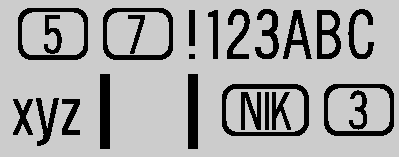 Black&White
Black&White