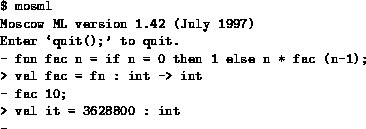
Get a copy of the Moscow ML system executables (see
Section 12 for instructions) and unpack them in your
home directory (under Unix) or in directory C:\ (under DOS).
This creates a directory mosml. Read the file
mosml/install.txt. This manual, and the Moscow ML Language
Overview, are in directory mosml/doc.
The interactive system is invoked by typing mosml at the shell prompt. It allows you to enter declarations and evaluate expressions:
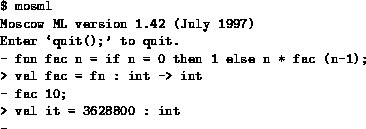
You can quit the interactive session by typing ` quit();' or control-D (under Unix) or control-Z followed by newline (under DOS). Type help "lib"; for an overview of built-in function libraries, and e.g. help "Array" for help on Array operations. See Section 3 for further information on mosml.
The batch compiler and linker is invoked by typing mosmlc at the shell prompt. It can compile ML source files separately (mosmlc -c) and link them to obtain executables (mosmlc -o), in a manner similar to C compilers. See Section 5 for further information on mosmlc.
Moscow ML provides a simple subset of the Standard ML Modules language, restricted to signatures and non-nested structures. A Moscow ML program consists of one or more units. A unit U has a signature (or interface) in file U.sig and a body (or implementation) in file U.sml. The unit signature corresponds to a Standard ML signature, and the unit body corresponds to a Standard ML structure. Moscow ML supports type-safe separate compilation and linking. Section 4 gives the syntax and an informal semantics of compilation units. Section 6 explains automatic recompilation management.