 |
2 of 4 |
 |
Streamline the Way You Work
Microsoft Word 2000 helps you make the most of your time. With intelligent new formatting features, it's faster and easier to create highly effective print and Web-based documents.

Quickly Format Your Document the Way You Want It
Select the perfect font the first time with the new drop-down WYSIWYG (what you see is what you get) font menu, which gives you a preview of font styles before you choose them.
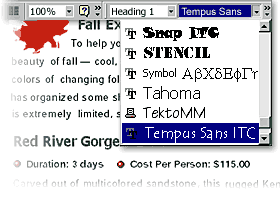
Click anywhere on your page and start typing. New Click and Type makes it a snap to center-align text, indent paragraphs, and more—no more having to press TAB and ENTER to get where you want to start typing.

Easily Cut and Paste from Multiple Documents
No more jumping back and forth to cut and paste between different documents. Office 2000 Collect and Paste allows you to store up to 12 pieces of information from different documents on the clipboard, and then insert them—one at a time or all at once—into your Word document.
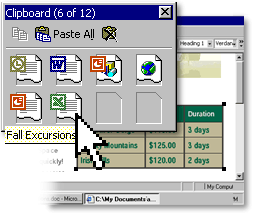

Draw and Format Tables Quickly
Take advantage of improved table flexibility to automatically wrap text around your tables and create documents that contain floating tables.
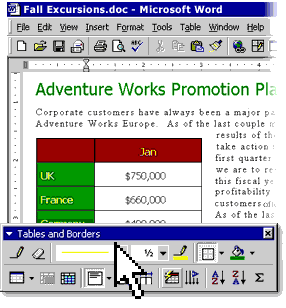
Create tables exactly the way you want them to appear. The updated Table Tool makes it easier than ever to draw and edit tables. Draw your table one cell at a time, erase several lines at once, and even split cells diagonally.

Create High-Impact Documents with a Click of Your Mouse
Choose from hundreds of new clip-art images, and find more on the Office Web site. Insert or simply drag images into your document.
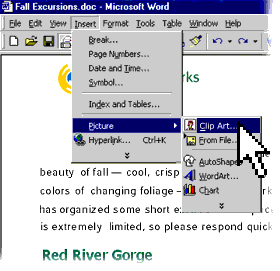
Select from new professional templates such as fax cover sheets, resumes, and Web pages to easily create documents that look great.

Break Language Barriers with Intelligent Multilingual Support
Easily create multilingual documents. Word automatically determines what language* a user is typing and applies the correct proofing tools, including AutoCorrect, Spelling, and Grammar.
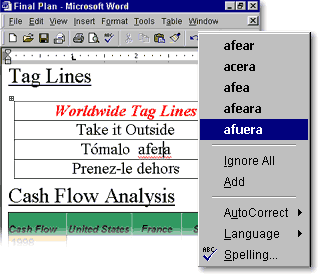
* Works with English, French, and Spanish.
|



