Shout3D™ 2.0 - 3D Studio MAX Export Tutorial

start
previous
next
Shout3D™ 2.0 - 3D Studio MAX Export Tutorial
|
 |
Flipping the NormalsBack in MAX, apply the Reset XForm utility and collapse the modifier stack. The resulting Editable Mesh object will now be inside-out (which may be easier to see in a render). Select all the faces in the Editable Mesh panel and flip the normals. The object should now appear correctly in MAX and will be positively scaled – as in the image on the right. Export once again and preview with the Wizard. The object will now render correctly in the Shout3D viewer. Open the .s3d file in a text editor to confirm that the Transform contains no peculiar rotations or scaling. |
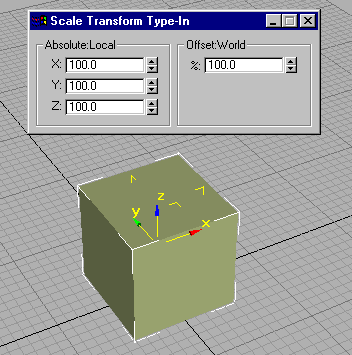
|
![]()
Copyright© 1999-2000, Eyematic Interfaces, Inc.