If you click at an empty line the GEM file selector will appear. You can now navigate it to any directory and select a file from it. The name of the selected file will be displayed with drive id and directory specification in that line. If you like you can edit the line ``by hand''.
A filename too long to fit into the available space will be abbreviated at the front by three dots so that you can see the last part of the filename only. Abbreviated filenames are not editable. If you want to change the contents of such a line you have to click at it. The GEM file selector will appear again and you can select a file with a name short enough to fit into the line. Then you can edit the line as you like.
The mechanisms described here also apply to the fields described below.
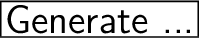 ,
,
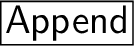 :
:
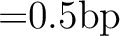 :
:
 :
: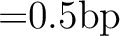 button all selections
and/or modifications you have made will be discarded.
button all selections
and/or modifications you have made will be discarded.
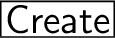 :
: