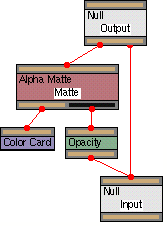The Silhouette node

The Silhouette node[4] makes an image black, without altering its opacity. Its main use is use to color a level black for use as a shadow; for example:
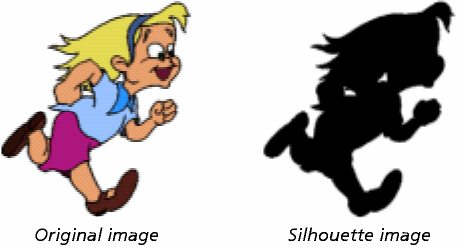
You can't set keyframes for the Silhouette node; it changes its input throughout the scene.
If you need to inbetween the shadow effect, you can instead use a combination of an alpha matte, a black color card, and an opacity node to do the inbetweening (see The Matte node, Adding a color card, and Changing opacity):