
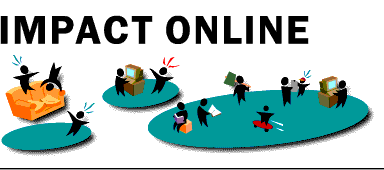
Internet 101: Getting Hooked Up Adapted from FutureNet Net Magazine, Dec '94 - Easy Internet
How to get Online
Getting yourself connected to the Internet is incredibly simple these days - no longer do you need to be at university or stinking rich (although being a stinking rich student is no obstacle) to go on-line. I'm assuming that you already have a modem and a computer - if you don't, you're going to have to go out and buy them both and, as always, the more powerful your computer and the faster your modem the better. What you need next is what's called a service provider - a company which can provide you with an Internet connection. Service providers come in many flavours, but there are four main groups to consider:
1. The Dedicated Connection
Effectively a permanent and direct (read expensive) connection to the Internet. Unless you're at university, in which case you'll probably get free access anyway, or work for a government department or large corporation, this type of connection won't be of much use as the costs are so high.2. The Dial-In or PPP Connection: Local Access Providers
Fast becoming the most popular service provider for the budding Internet traveller, this link means you get your access through a company that has a direct connection itself - it then enables subscribers to dial in and use its special connection. SLIP and PPP are the protocols that make this possible, using an ordinary telephone line. The advantages are that you get your own individual hostname, can download files directly to your computer, and, more importantly, can use a graphical browser on the World Wide Web.Many of these service providers charge a monthly fee with no on-line time charges on top, so if you're thinking of using the Internet a lot, this sort of service provides excellent value for money. To find a local access provider near you, check out The List which provides information on over 2,000 Internet Service Providers.
3. Commecial Online Services
Finally the major commercial services such as America Online, CompuServe, Prodigy and Delphi are now all offering true internet access. Each provides access to their own internal system as well as a connection to the Internet. The World Wide Web, newgroups, FTP -- all can now be done through these services. These services provide a structure that makes using the Internet simple.
This is a good place to start for most people. You don't have any software to set up because it's all done for you and Net access is made very easy. You can also just dip your toes in the water and see if you like it or not without having to invest in complicated software and a dedicated account. Particularly useful if your bank balance is running low.
5. The Mail Only Connection
Many Bulletin Boards are now offering Internet e-mail as part of their services, and some even have limited Usenet News support. Although it's possible to perform many tasks using e-mail over the Internet, it's rather difficult to do so, and doesn't provide access to the more useful aspects of the Net.These services are generally free or carry a small fee (because they're usually just an extension of a free BBS).