![\begin{exmpl}
\makebox[.70in][l]{\tt l}lowest text address\\
\makebox[.70in...
...bs segment\\
\makebox[.70in][l]{\tt d}length of the data segment
\end{exmpl}](img5.png)
With an exception of l names follow the UNIX convention. They will be particulary handy if you will have a misfortune of debugging executable without a symbol table.
$r, which will show the contents of all registers
and status flags. If you are interested
in an individual register then use something like
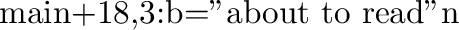
The second example uses one of four read-only variables provided by
, which are
![\begin{exmpl}
\makebox[.70in][l]{\tt l}lowest text address\\
\makebox[.70in...
...bs segment\\
\makebox[.70in][l]{\tt d}length of the data segment
\end{exmpl}](img5.png)
With an exception of l names follow the UNIX convention.
They will be particulary handy if you will have
a misfortune of debugging executable without a symbol table.
Formats in requests can be combined. Let us try something like follows.
="Text memory dump"2n;main,<b-main%8+1/4x4rr|rr8cnand here are initial lines of a resulting display, where ``.'' replaces all non-printable characters. dump.exm Note that division is denoted by a
% character and that 8
divides a difference <b-main and not only main,
since all expressions are evaluated in strict left-to-right order.
Let's break down the format modifiers to see what is actually happening
![\begin{exmpl}
\makebox[.70in][l]{\tt 4x} print four short words in hex,\\
\...
...} print 8 characters,\\
\makebox[.70in][l]{\tt n} and a newline.
\end{exmpl}](img6.png)
Displays that are wider then a current screen width (40 or 80) will have lines split automatically.