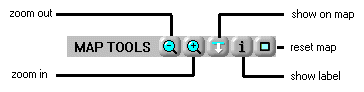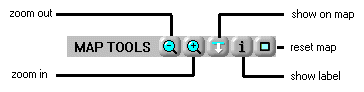Using Maps
The Map Window contains a formidable mapping product in itself, displaying a Mainland UK Street Map which can be viewed down to a scale of 1:3000.
The map is controlled using the "Map Tools" buttons located directly above the map window.
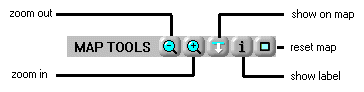
You can zoom in and out of the map using the zoom buttons or alternatively you can zoom in by holding down the left mouse button and dragging a box to cover the required area.
Records can be displayed on the map with one of two icons:
 | A residential record |
 | A business record |
To display a record after a completed search, right click on the record and select "View Record On Map" or highlight the record and click the "Show On Map" button in the "Map Tools" bar. Alternatively you can display records on the map by selecting which record you wish to display and by holding down the left mouse button, drag the cursor onto the map area and release the mouse button.
When an icon is displayed on the map you can optionally display the record details as well by clicking on the "Show Label" button on the "Map Tools" bar.
Please note that it is NOT possible to print the map directly from UK-Info 2003 program.
© 2002 i-CD Publishing (UK) Ltd.