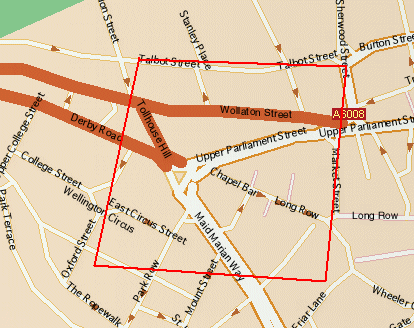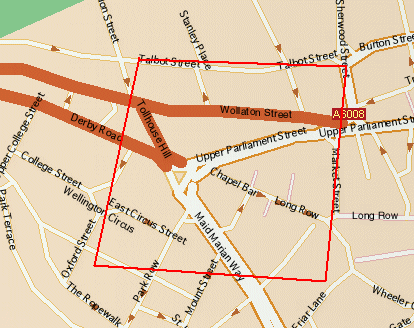Searching With Maps
Searching using the map allows you to return results based on a specified area of the map. This can be useful if you need to search two streets in a diferent postcode or other areas that do not fit under one particular category. To search an area of a map carry out the following:
Step 1. Unless you wish to search a large area of the map, zoom in to a smaller area.
Step 2. Whilst holding down the CTRL key click anywhere on the map. This is the start point.
Step 3. Continue to hold down the CTRL key and plot as many more points as you wish, to create the area to be searched. As you plot points on the map a red line will be displayed showing the area selected so far. You will see that the Postcode box displays FROM MAP.
Step 4. Once you have finished plotting the area click START. Please note that if you are using the standard version of UK-Info you will need to enter a name first.
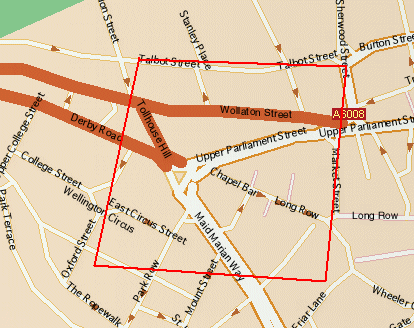
If you wish to carry out further map searches you will need to clear the current selection. To do this click on the "Reset Map" button in the "Map Tools" bar.
© 2001 i-CD Publishing (UK) Ltd.