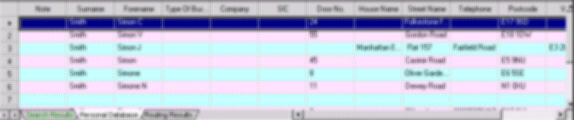

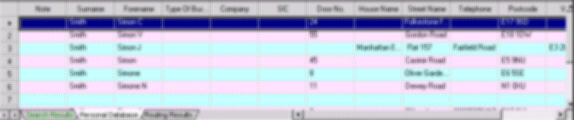
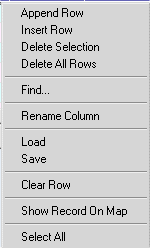 |
Append row - Adds a new row to the end of the list Insert row - Adds a new row in the anywhere in the list. You can right-click anywhere in the list and it will add a new row where you have right-clicked. Delete selection - Deletes the selected row. Delete all rows - Deletes all rows in personal database. IMPORTANT! Make sure that you have saved your personal database before using this option. Find - A search option for personal database. Type text in 'find what' box and personal database will search for that text throughout the database. If there are more than one result you will have to click on 'find next' to display the next result until it has finished searching the document. Rename column - Renames the selected column. Left click on any column name e.g surname. Then right click on top of the personal database and select 'rename column'. Now the column name will highlight blue and you can rename it to anything you want. Load - Loads the previously saved personal database. Save - Saves the personal database. The personal database will be saved on you UK-Info 2003 folder and the file is called '_default.txt' . You can edit this file manually using notepad or any other simple text editor afterwards. If you delete the file UK-Info 2003 will create a new one when you re-open it. Clear row - Clears all text from the selected row and leaves it blank. Show record on map - Shows the selected record on the map. |